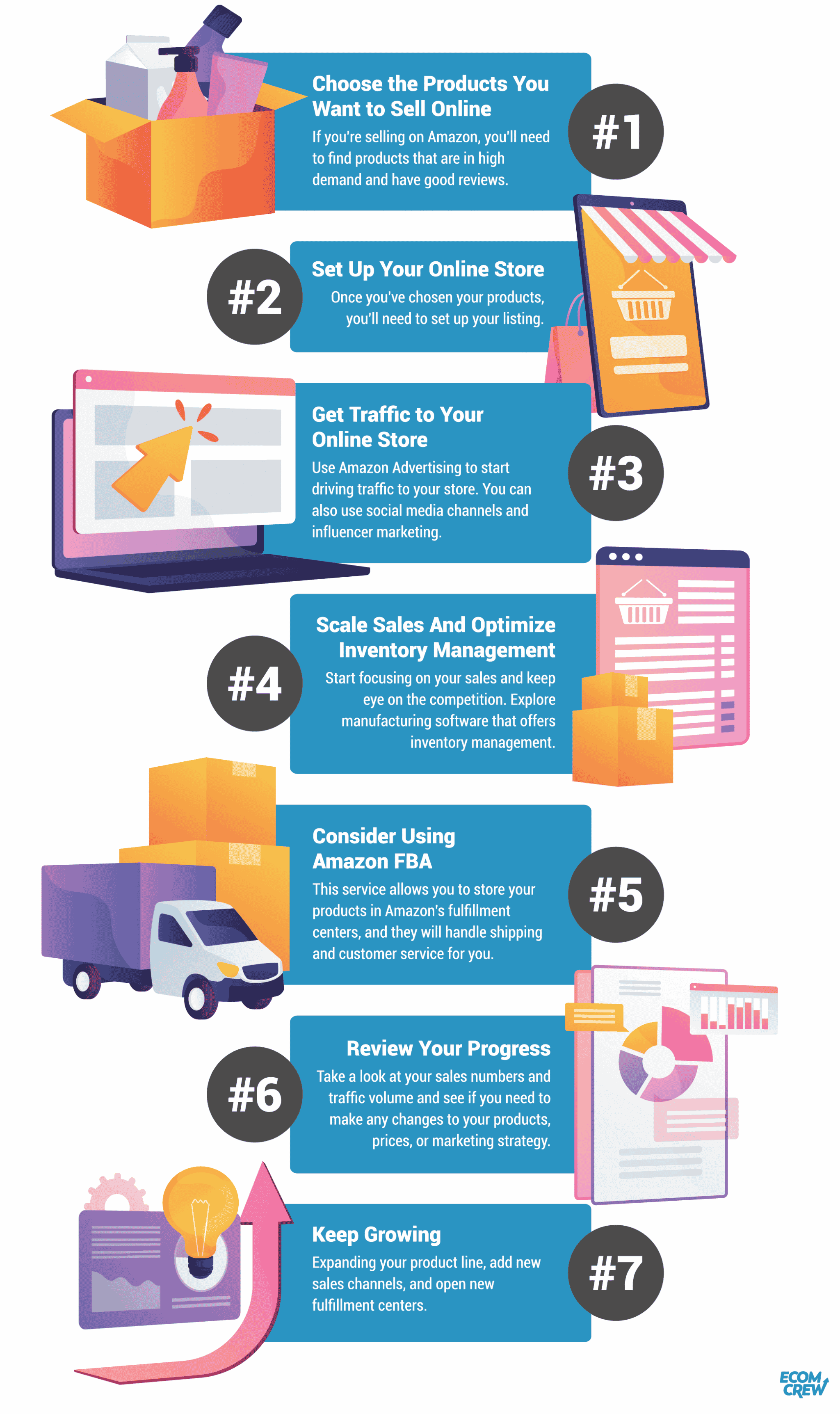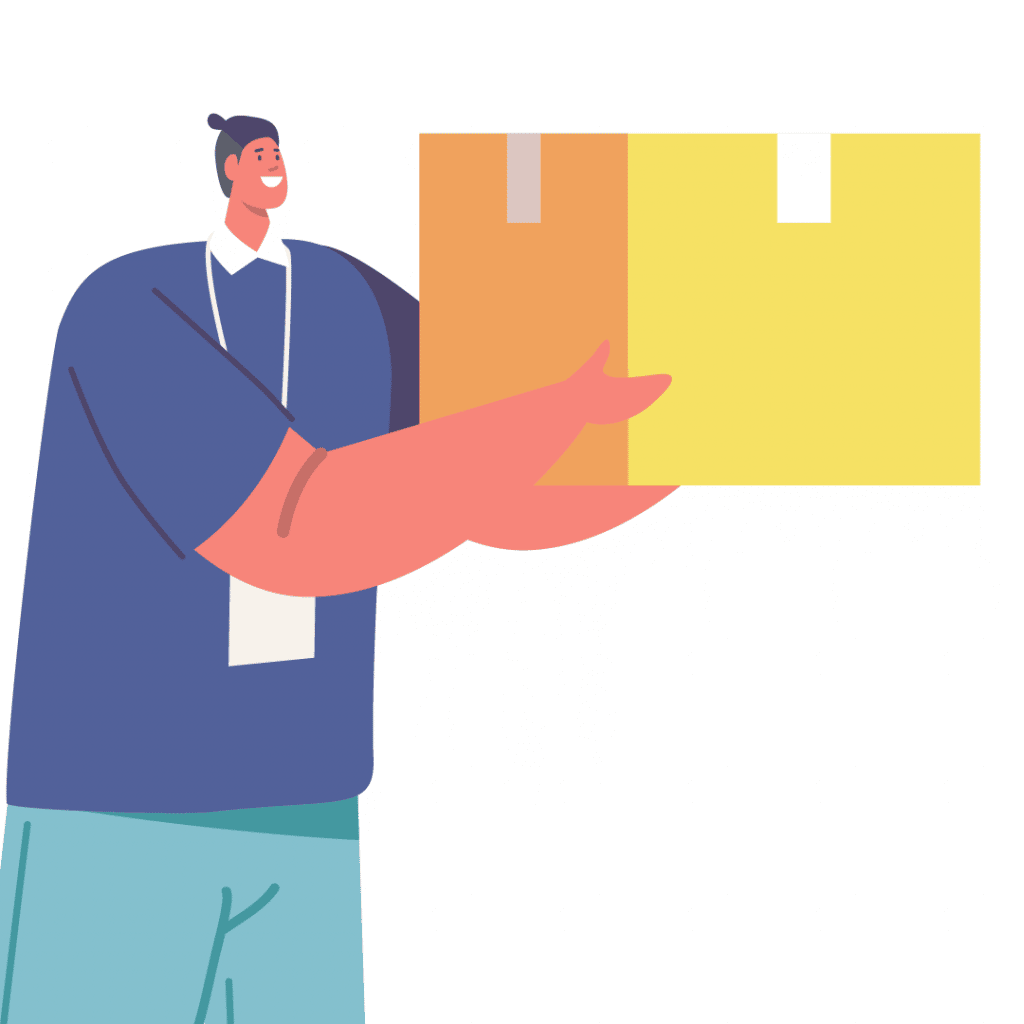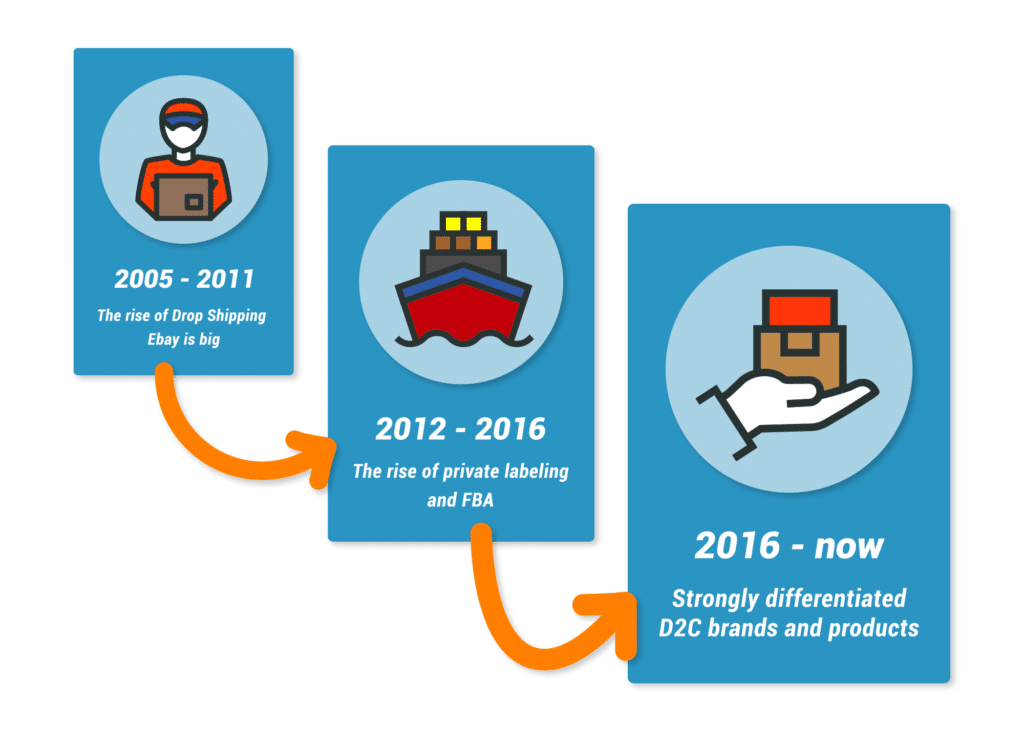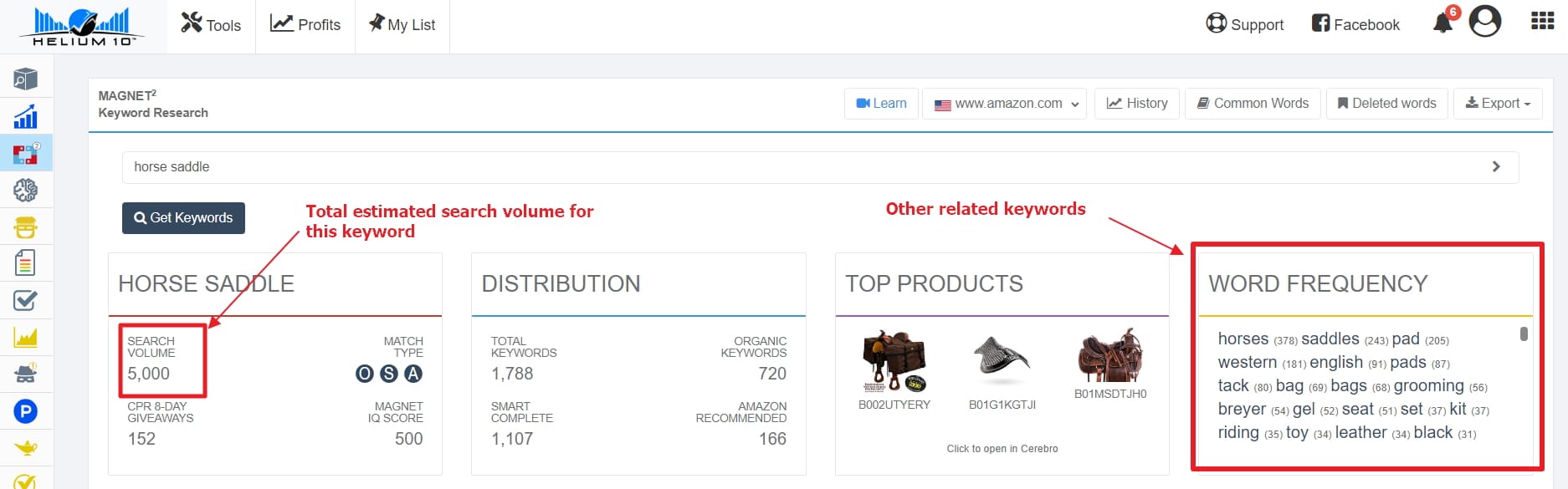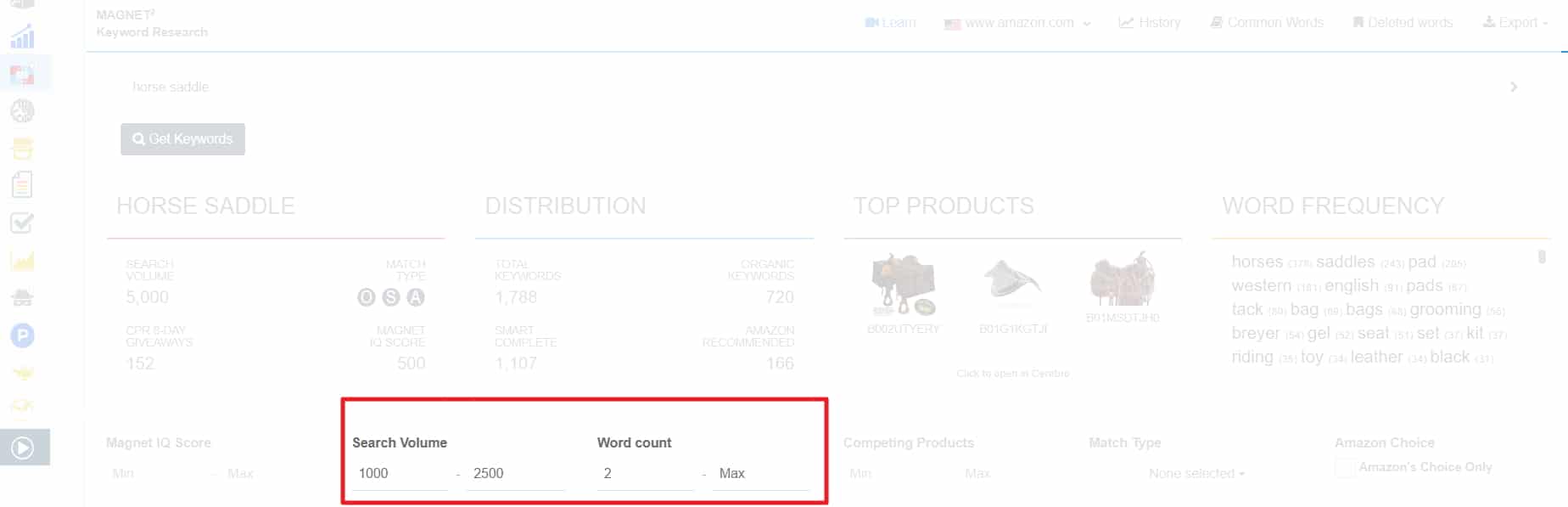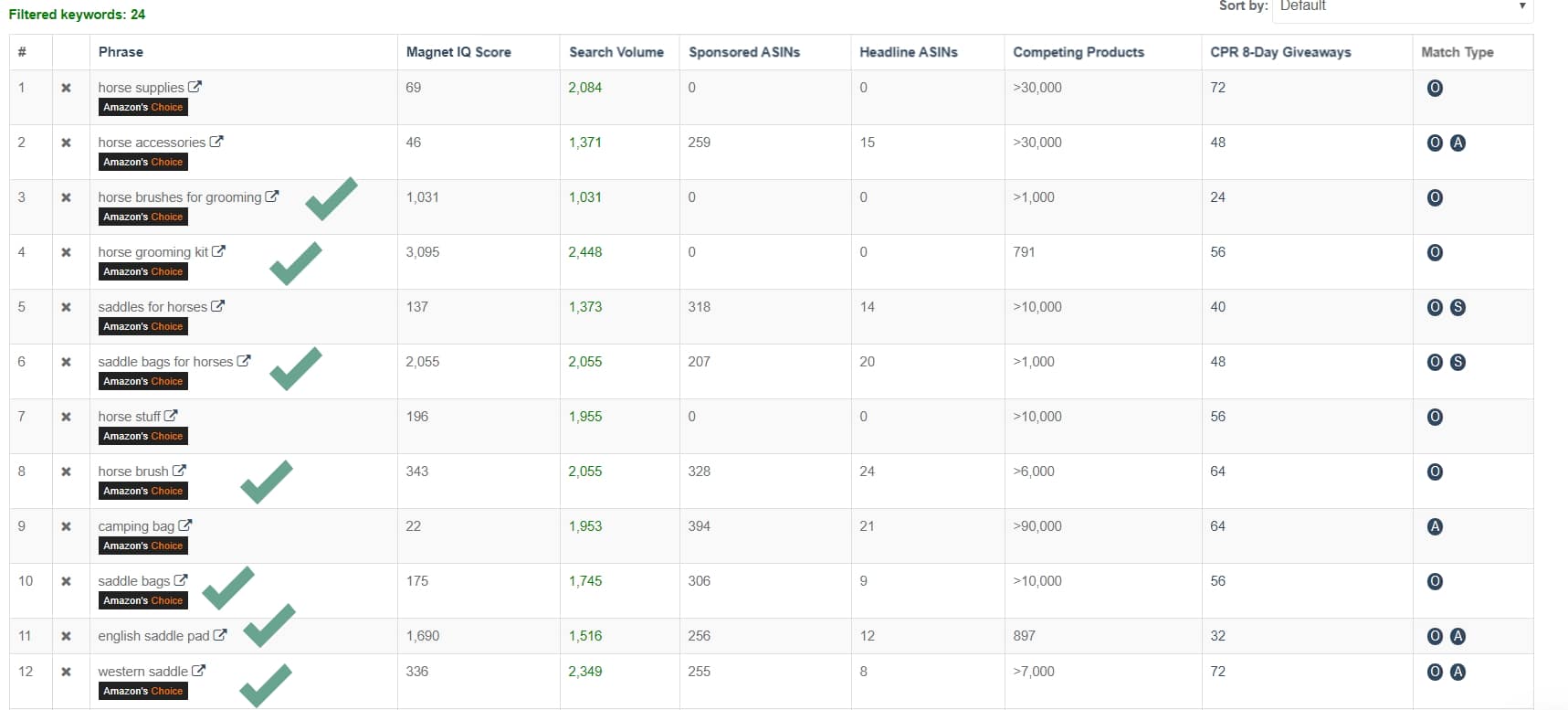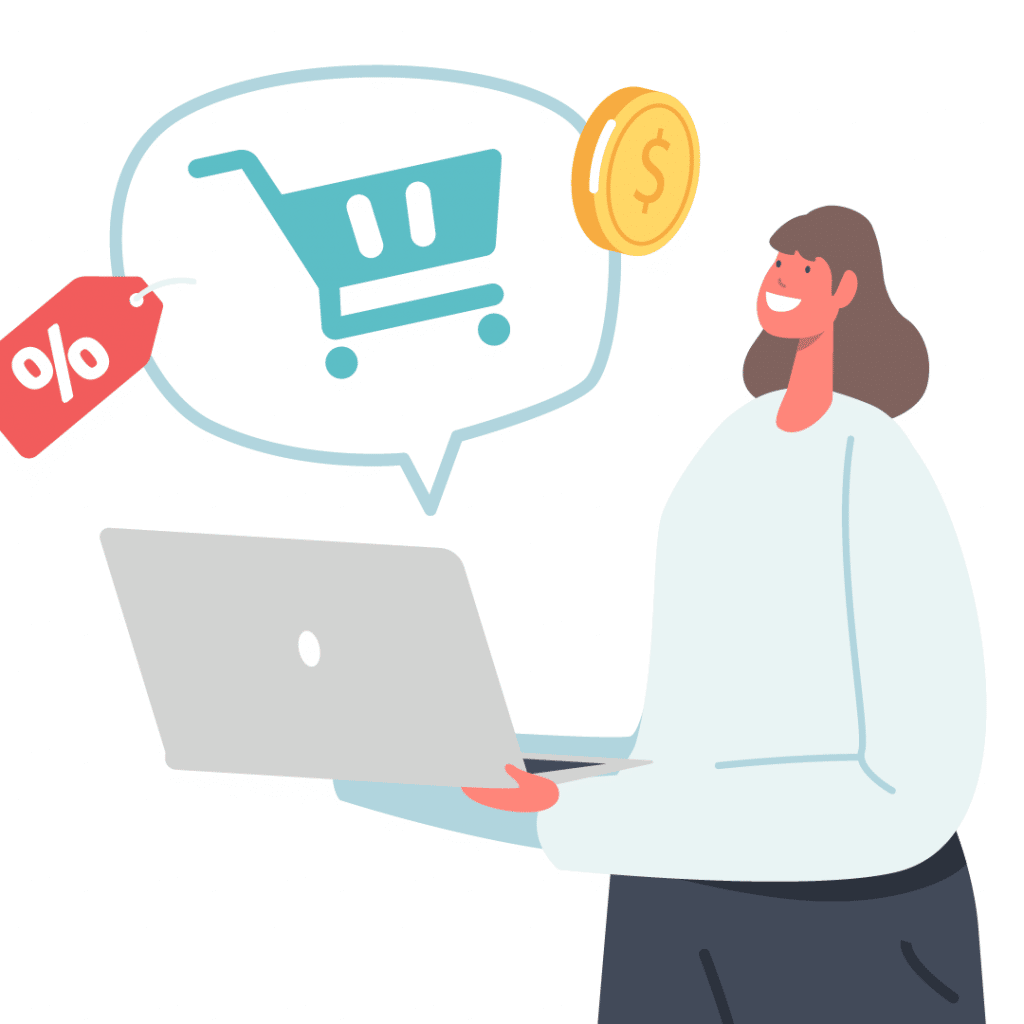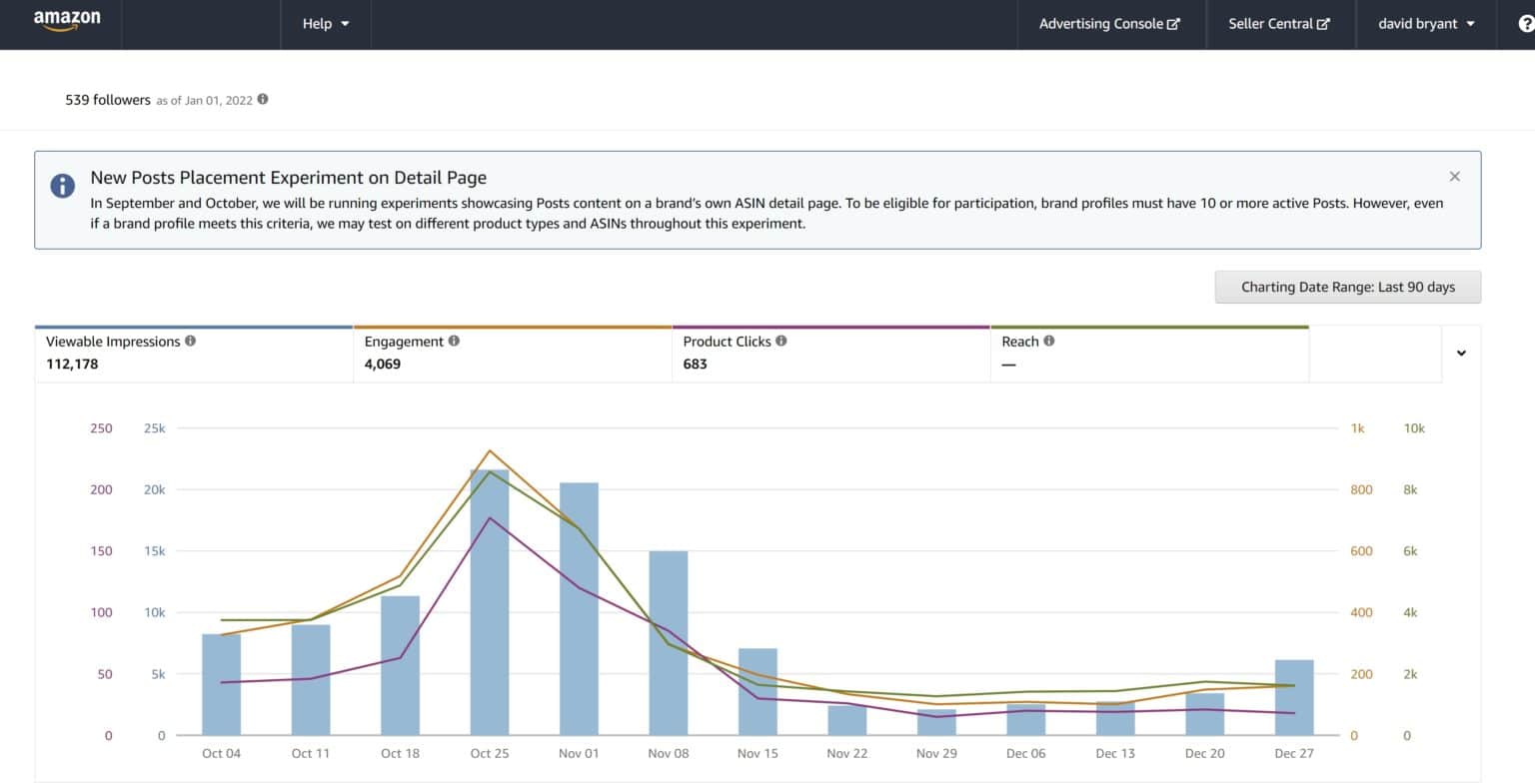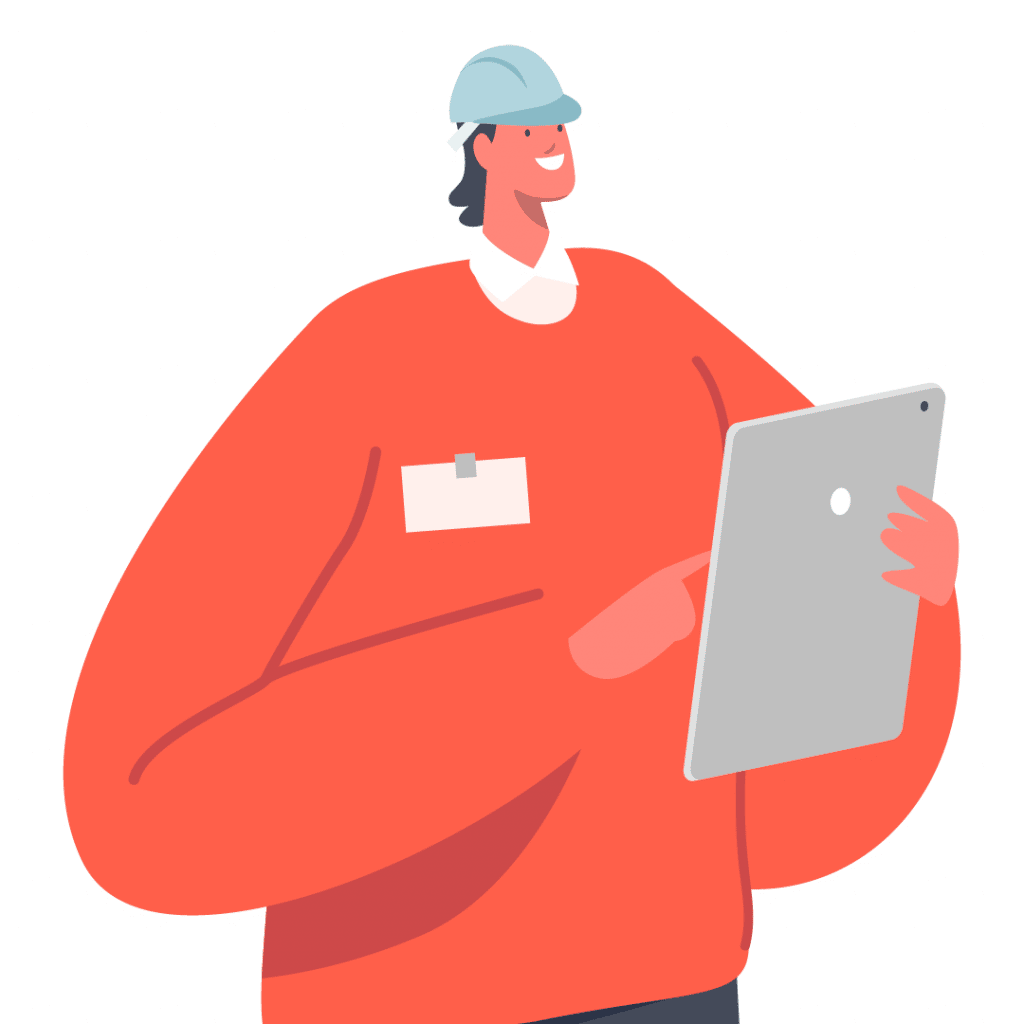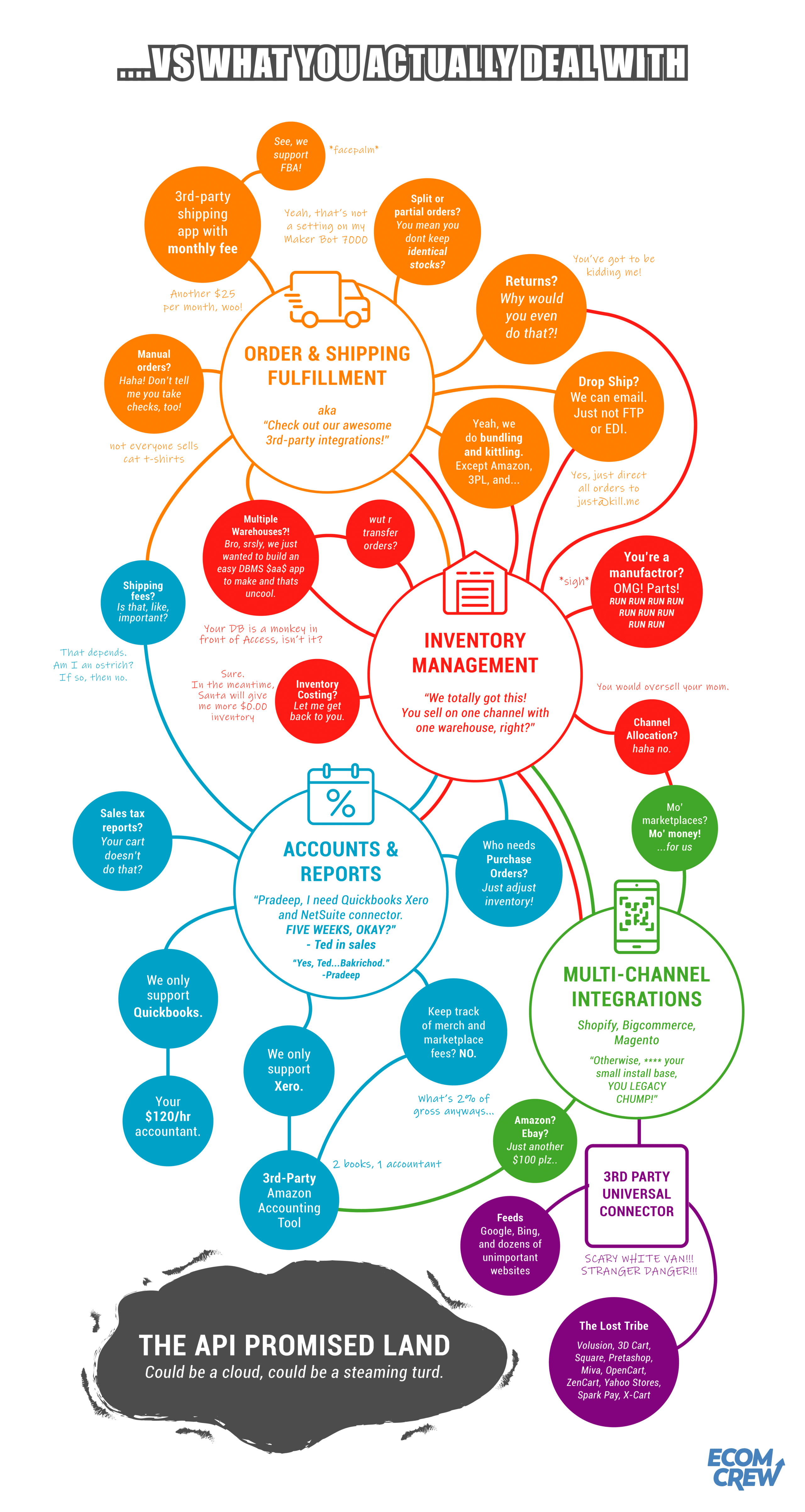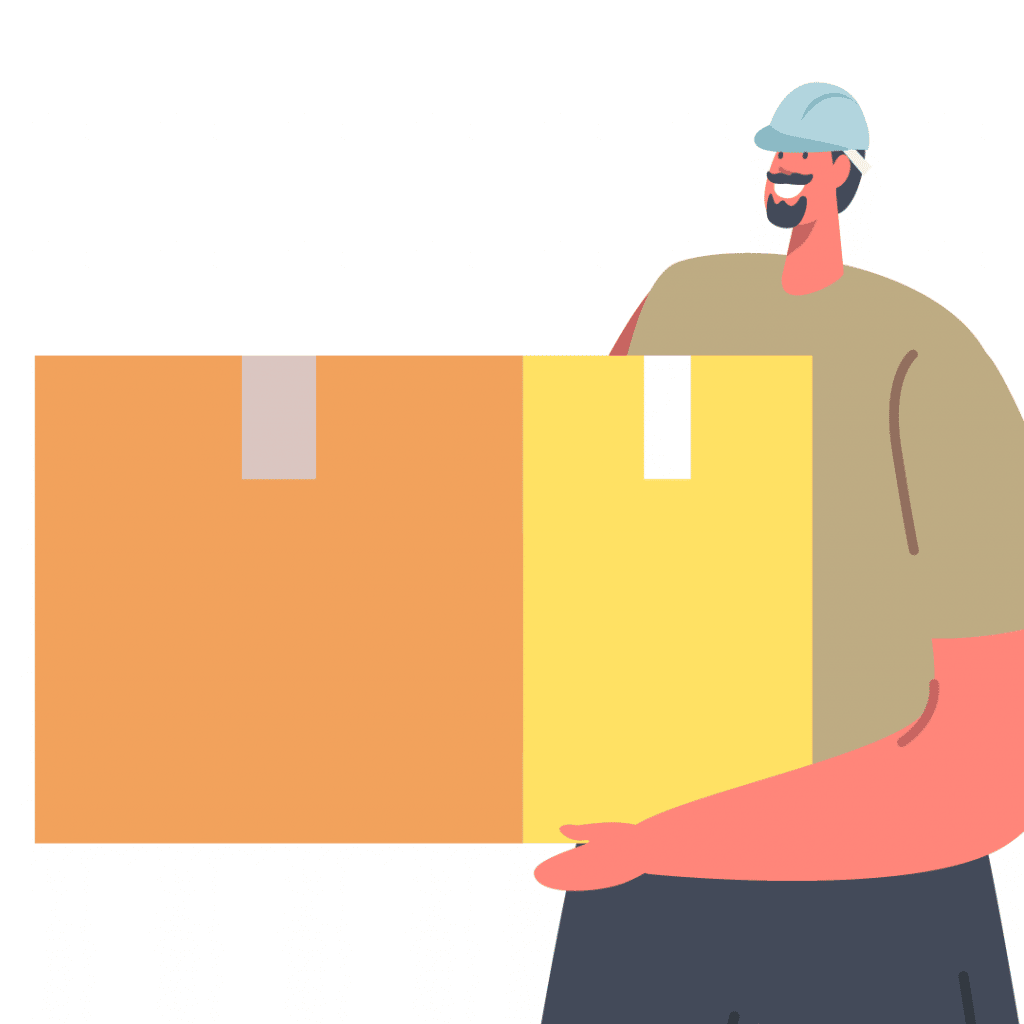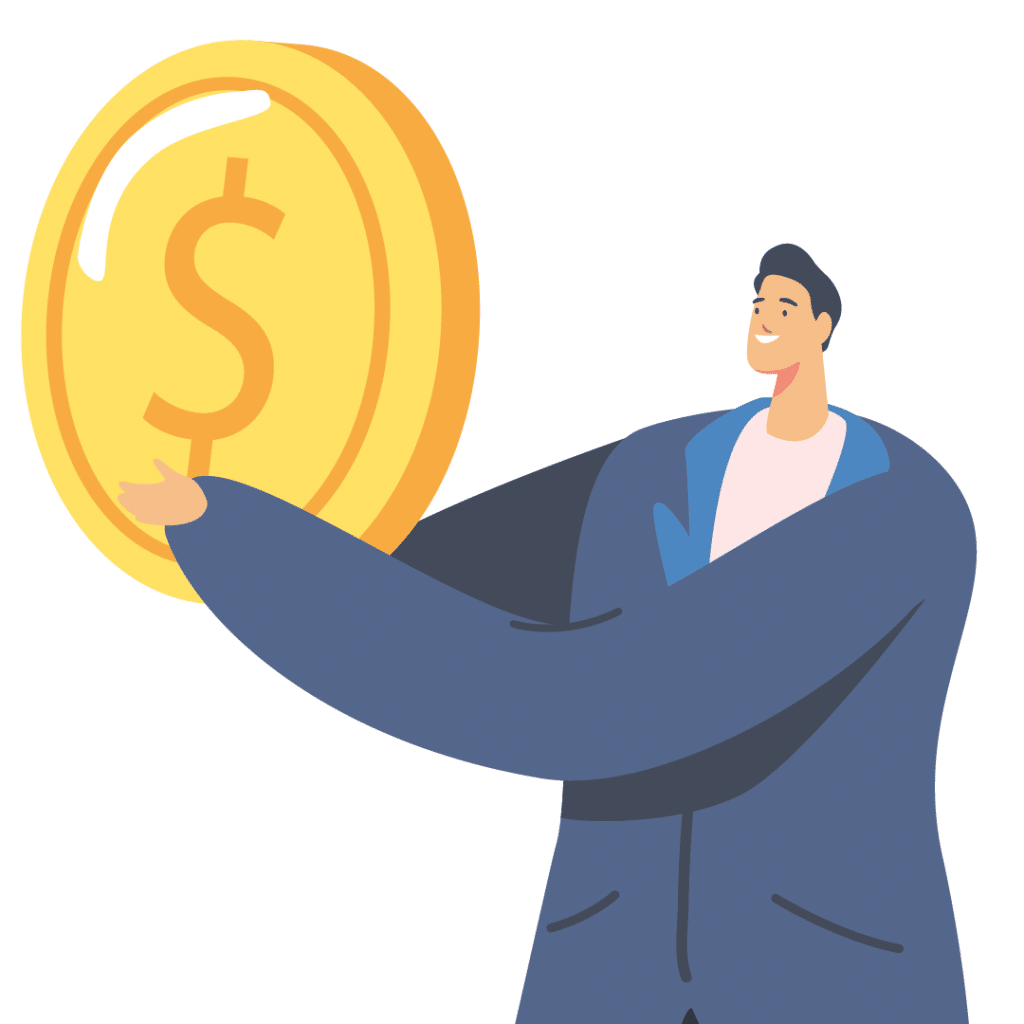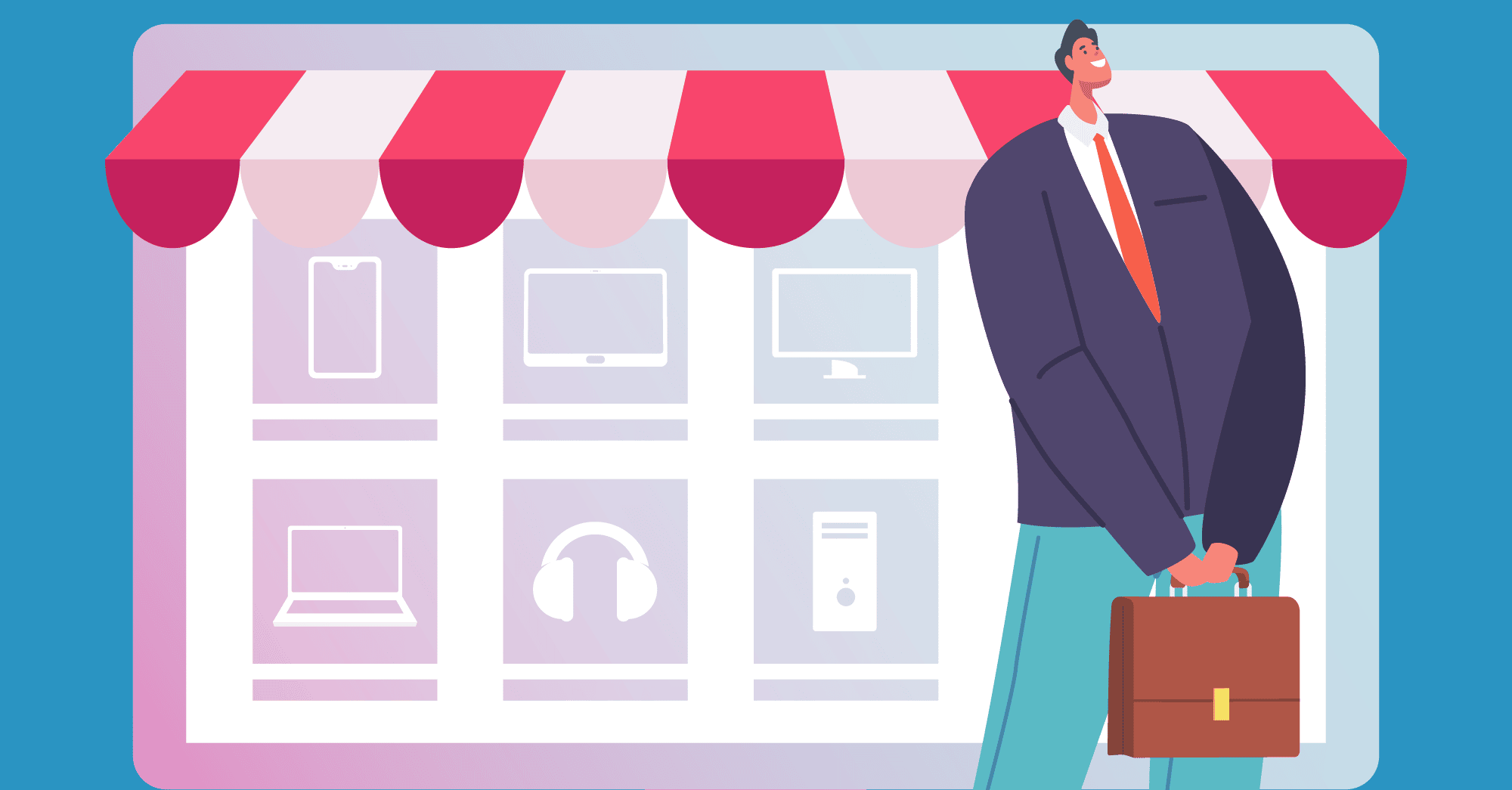
Which Platform Should You Use?
Amazon, Shopify, and WooCommerce are three of the most popular platforms for launching and running an ecommerce business. But which one is right for you?
There's no one-size-fits-all answer, but in general, Shopify is a good choice if you're starting from scratch with no experience in ecommerce. It's easy to use and has many features to help you get started quickly and grow your business.
WooCommerce is a good choice if you're already familiar with WordPress and want more control over the look and feel of your site. It's also a good option if you're selling products that are not available on Amazon.
Amazon fits you if you're looking to tap into its vast customer base and take advantage of its fulfillment services. It's also a good option if you're selling products that are already popular on the platform.
No matter which platform you choose, there are seven key steps you need to take to get your business up and running.
Step 1: Choose the Products You Want to Sell Online
The first step is to choose the products you want to sell. If you're selling on Amazon, you'll need to find products that are in high demand and have good reviews. You can use Amazon's Best Sellers list and Product Finder tool to help you find products that are a good fit for your business.
What Works Right Now with Products and What Doesn’t
What works with product development has gone through a few phases over the last several years.
2005 to 2011 – The rise of Drop Shipping. eBay is Big.
In this period you could sell just about anything online. Existing brands didn’t know about ecommerce and were happy to resell to internet marketers. Drop shipping was big. If you imported from China you didn’t need to differentiate your products at all. However, there was limited ecommerce demand.
2012 to 2016 – The rise of private labeling and FBA
During this time private labeling is started to really take off. This means basically finding products from China, putting your company’s name and logo on it, and putting it on eBay or Amazon. Amazon FBA starts to become big. Drop shipping still works but is becoming less viable.
2018 to now – Strongly differentiated D2C brands and products
This is where we are now. Today, you need to have product brand and product that is different from the competition. The Dollar Shave Clubs and Caspers of the world thrive. There’s still some opportunity for private labeling, but it’s on the fringes.
How to Find Products to Sell Online
I can’t stress enough the importance of finding a niche first and then looking for products. When it comes time to look for products I’ll give you some key pointers.
Most of your product research is going to start with keyword research. You want to see what people are searching for on Amazon as this tells you what people are looking to buy. I personally use Helium 10 (affiliate link) as my keyword research tool of choice but there’s a ton of good research tools out there.
First, like I mentioned before in regards to the cockroach method, I’m looking for relatively low demand items with few competitors in them. Most of the time, this means keywords with search volume of 1000 to 2500 search a month.
Let’s imagine I plan to sell horse riding accessories. Using Helium 10’s Magnet keyword tool, I type in one of the top product ideas that first comes to mind: horse saddles.
I can see from my search that horse saddle gets about 5,000 searches a month which is too many based on my criteria. However, under Word Frequency I can start to get some other good ideas for potential products such as horse grooming, horse bag, etc. However, I am going to go and input my search criteria to have a minimum of 1000 searches and a maximum of 2,500.
After I apply my search filter, I now have an excellent list of some great potential products:
From the search volume estimates from Helium 10 we can see some great potential products are horse grooming kits, horse brushes, and saddle bags for horses.
Other Good and Bad Qualities of Products
Here are some other qualities to look for when searching for products to import and sell on Amazon:
- Larger & Heavier Products: Small/light products that can be easily air-shipped have much more competition largely due to the complexity of shipping items via sea.
- Products That Sell for $25+: Higher priced items generally have higher margins which also allows for more money to be spent on paid advertising.
- Products That Are Low Risk: When you import products from China, you are responsible for any damage/harm it causes. Avoid inherently dangerous products (i.e. baby products, hoverboards, etc).
- Products That Are Labor-Intensive: The biggest cost advantages in China come when a product requires a lot of manual labor and little machine labor. Anything that requires a lot of cutting, sewing, screwing, packaging, etc. are going to be comparatively cheap to source from China. Other items that require a lot of machine labor, electronics being the obvious example, normally do not have a significant cost advantage to being made in China.
- Products That Aren’t IP-Protected: IP, intellectual property, generally refers to products with trademarks and/or patents. If your product violates someone’s IP the product may be suspended from Amazon and/or you may be sued.
How to Keep Your Products Profitable
One of my favorite quotes is that revenues are vanity and profits are sanity.
Comparing revenue numbers in the world of ecommerce is an endemic problem. How many times do you hear someone proudly say they are a 7 figure seller? (I’m guilty of it myself!) The problem is that you can make lots of revenue and have no profit.
Generally, good net margins in an ecommerce business are 20-30% and can often hover closer to 10%, especially for larger businesses with more overhead. Check out our podcast where we broke down the exact numbers in our brands.
There are two ways to maximize your profit: maximize selling price and minimize costs. Differentiating your products is the best way to maximize the selling price. There are several components of minimizing costs but one of the best ways is to minimize your landed product cost. For lowering your landed costs, check out our Importing from China Mega Guide.
Step 2: Set Up Your Online Store
Once you've chosen your products, you'll need to set up your store. On Amazon, this is called a listing. You'll need to create a listing for each product you want to sell and include information like the product title, description, price, and photos.
Choose a Business Model
The first step is deciding what kind of e-commerce company you’re going to run. This often means determining what you’re going to sell. Are you going to be selling subscription products to everyday consumers, or specific tools to businesses? It’s worth doing some research into the products and solutions earning the most attention in your industry before you dive in. Here are some of the business models you can consider:
- B2B: Selling directly to another company. You could sell specific software products, supplies, or even materials to companies in a certain industry.
- B2C: This means selling straight to the average consumer. It’s best to have a specific idea of who your target audience or niche will be in this case.
Do Your Research
Once you’ve decided what kind of business model, you’re going to be using for your e-commerce company, it’s time to dive into some research. This is the most important part of ensuring you can set up a successful online store, so make sure you don’t cut any corners. Some of the key areas you’ll need to research before you can get started include:
- Product options: What kind of products are you going to focus on? What sort of industry do you want to be connected to, and how can you ensure you’re profitable? Do you want to sell fashion products, technology, or homewares? The options are endless.
- Competitors: Once you know what kind of items you’re going to be selling, you’ll need to ensure there’s still a space for you in the market. Researching other competing brands will let you know whether the market is already too cluttered or crowded.
- Customers: Finally, think about the kind of customers you want to reach. Choosing a specific niche for your audience will allow you to tailor your products, pricing structure, and even your marketing to a select group of people. This will help to make your business more competitive.
Decide on a Value Delivery Method
Next, it’s time to think about how you’re going to connect your customers with the products you’re selling. The most common option for most traditional e-commerce business owners is to either make products themselves or purchase items and store them in a warehouse to be shipped to customers using logistics and fulfillment companies.
However, there are other options available depending on how much of a budget you have in place for your new store. You could consider using private labeling to add your branding to existing products, so you can save money on making items yourself. You could also use the dropshipping method to avoid having to warehouse or ship your orders directly. With dropshipping on Amazon, you send your orders directly to a fulfillment company that handles the picking, packing, and sending for you.
Write a Business Plan
This might not be the most exciting part of starting your new e-commerce store, but it is one of the most important things you can do. Your business plan essentially outlines how you’re going to run your store, and make a profit. It should also include insights into how you’re going to pay to get your store up and running. This could include taking out a personal loan. Utilizing personal loans with low monthly payments can help pay for the cost of things like website hosting and design.
Your business plan should outline your target audience and competition, the pricing structure you’re going to use, and how you’re going to get your items to your customers. When writing this document, it’s also worth thinking about what your company’s legal structure is going to look like. Most e-commerce stores start off either as a sole proprietorship, Limited Liability Company, General partnership, or Corporation. You can look into the legal descriptions of each of these options to determine which one makes the most sense for you.
Design Your Brand and Website
Now you know what your company is going to look like and what it’s going to do, it’s time to start thinking about your brand. The easiest way to begin is by choosing a memorable name for your company. You’ll need to ensure you choose something unique and meaningful, so your audience won’t forget it. Plus, it’s important to ensure the name has a domain available with a .com TLD. Once you have your name, you can start thinking about your business image.
You might work with a graphic designer to create a logo or make one yourself using an online application. You can also begin thinking about color palettes for your business, and how your website is going to look. There are various ways to start building your own e-commerce website. You can work with a designer to create something custom for you from scratch. Or you can use an e-commerce store-building application. This will often involve paying for a monthly subscription to a service.
Step 3: Get Traffic to Your Online Store
The next step is to start driving online traffic to your store. If you're selling on Amazon, you can use their pay-per-click advertising program, Amazon Advertising, to get started. You can also use social media channels and influencer marketing to drive traffic to your Amazon store.
If you’re using Shopify or WooCommerce, there are several ways to get traffic to your store. You can use social media, Google AdWords, and other paid advertising programs. You can also use search engine optimization (SEO) to ensure your store appears in search results when people are looking for products you sell.
Don’t get discouraged if the traffic volumes seem low initially. It frequently happens because it can take time for Google to index your site and for people to find it. For example, it may take a few months to get significant traffic if you’re selling popular products in a tiny niche and are searched for infrequently. However, if you’ve chosen products that are popular and in demand, you should start seeing traffic pick up after a few weeks.
Use Amazon Posts to Get Free Traffic and Use It Frequently
There aren’t many free lunches on Amazon, but Posts is one of them. Amazon Posts is Amazon’s attempt at an image-based social media component to the site. Basically, you share pictures of your products and link back to your product detail page.
Even if you’re using Amazon Posts, there’s a good chance you posted a few things and then completely forgot about it. You should have a consistent posting schedule for Amazon Posts. Our VAs post a few things each month.
A lot of people have difficulty figuring out what to post. In our case, we’re always trying to collect UGC (user-generated content), so this is what we try to post most frequently. However, even reposting your product pictures will generate some traction.
Advantages of Using Instagram Influencers to Promote Products and Increase Sales – Even for Amazon Brands
Influencer marketing has become a $13.8 billion industry in 2021, growing about 10x in just five years. And one of the most popular social media platforms for influencers is Instagram.
Instagram has many advantages for e-commerce businesses:
- Huge user base
- Most content on Instagram is either photos or short videos, so they’re easier to consume.
- Instagram is a highly visual platform, making it easier to catch users’ attention.
- It’s great for collecting user-generated content.
As of October 2021, there are about 1 billion Instagram users worldwide, a big chunk of which are 18 to 34 years old.
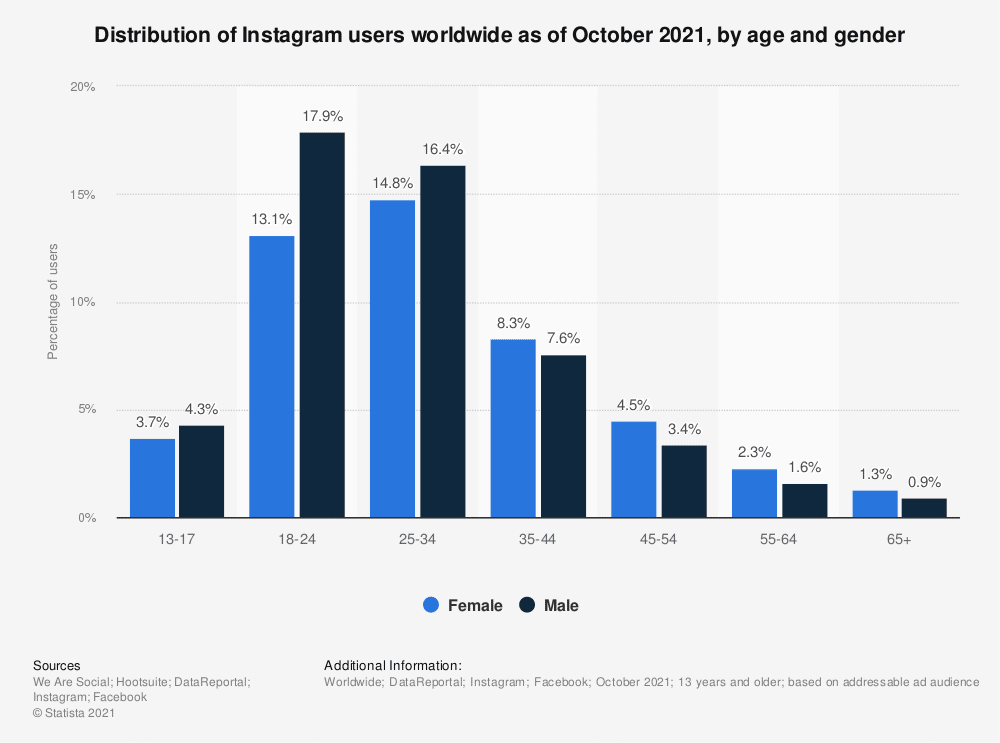
Source: Statista
Traditionally, brands that use influencers try to send users directly to their own websites. However, we send most of our influencer traffic to Amazon for a few reasons:
- Amazon has a very high trust level from consumers and therefore has a higher conversion rate than sending them directly to our website
- Great for product launches and try to get initial customer reviews
- Good for long term SEO as Amazon rewards external traffic very highly
There are times when sending customers directly to your website is the best thing to do, such as when you have a very high LTV product, but for us, sending customers directly to Amazon makes more sense.
Step 4: Scale Sales And Optimize Inventory Management
Once you start getting traffic to your store, start focusing on your sales. Keep a close eye on the competition and what prices they offer, provide excellent customer service, and continuously optimize your store for sales conversion.
If you’re not a dropshipper but instead manufacture products yourself, you might want to explore manufacturing software that offers inventory management for WooCommerce, Shopify, or Amazon. Intelligent inventory management can help you avoid stockouts and keep track of your products across multiple sales channels.
What is an Inventory Management Tool and Why is Important
Inventory management is the backbone of any ecommerce business. This process allows e-commerce sellers to manage and control their inventory, from monitoring ordering, storage to fulfillment. Inventory management helps business owners by giving them an accurate overseeing of their stock levels, sales, losses and much more. Can you imagine doing this yourself and manually? This can harm your company, no matter what size it is, small or big.
Inventory management is the key of any ecommerce business. An inventory management tool provides you with insights about your business that are very valuable to continue growing it.
There are a lot of benefits that you can find when having an inventory management tool. Here are some of them:
| Advantages |
|---|
| Forecasting |
| Profitability – Improves cash flow |
| Avoidance of stock-outs |
| Accuracy and time saver |
| Inventory tracking |
| Happy customers |
Get Started with Inventory Management Tools
This infographic is meant to be satire, as there’s no inventory management software that is that bad. The problem is that every operator has their own unique set of needs, so trying to find that one special platform to fit the business needs is just about impossible.
The Definitive Inventory Management Tools Comparison
The biggest problem with ecommerce is that each store is completely unique and has its own needs as a result, but what is the best system out there? Let’s take a look at some of the software out there!
Step 5: Consider Using Amazon FBA
You might want to consider using their Fulfillment by Amazon (FBA) service. This service allows you to store your products in Amazon's fulfillment centers, and they will handle shipping and customer service for you.
FBA can be a great way to scale your business, but it does have some downsides. First, it can be expensive. You’ll have to pay for storage and shipping, and you might have to pay extra fees for specific products. Second, getting started with FBA can be challenging, especially for beginners. You’ll need to create a lot of product listings and learn how to use Amazon’s fulfillment tools.
How is Amazon different than eBay or Shopify?
You may be wondering how selling on Amazon is different than selling on eBay or your own website?
It’s not really that different. While Amazon actually buys some of its products like a Walmart would do, over 50% of all of its sales now occur from third-party sellers.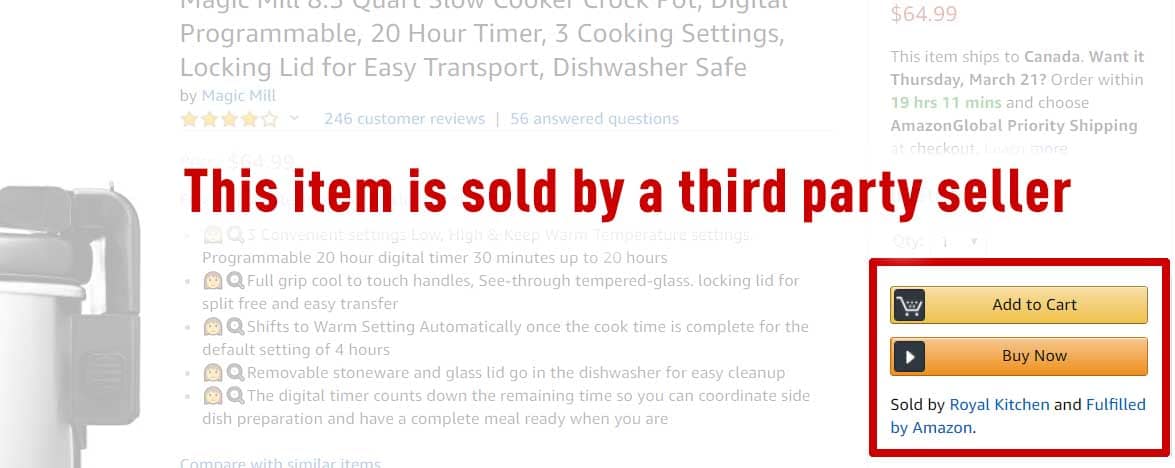
The biggest difference is in how fulfillment works.
For your own website, eBay, etc. every time a customer places an order you are responsible for shipping that product. With Amazon, through the FBA program, Amazon will handle all fulfillment.
What Do You Need to Sell On Amazon?
An Amazon Seller Central account is the core thing that you will need to sell on Amazon. This will cost you roughly $39.99 a month and then 15% of whatever products you sell (I’ll go into more detail later).
After a Seller Central account, you will, of course, need some type of products to sell. You can either physically buy these goods, either from China or through retail arbitrage, or by dropshipping them.
What you need
- An Amazon Seller Central account
- Products to sell (either physical or dropshipped)
- A way to ship products to Amazon warehouses in bulk
What you don’t need
- A way to process payments
- A way to ship products to customers
Nice to have
- A product research tool like Helium 10 or Jungle Scout
The great thing with selling on Amazon is that you will not need a payment processor such as Stripe or PayPal as Amazon handles all payment processing.
The other great thing about selling on Amazon is that you will not need to actually physically ship your products to individual customers. However, you will need to ship your products in bulk to Amazon warehouses which normally means dropping your products off at a UPC or FedEx depot.
Regardless of where you get your products, having a product research tool like Jungle Scout or Helium 10 (use ECOMCREW50 to get 50% off your first month) will make doing competitive research much easier.
What Can You Sell on Amazon?
There are three primary types of products that people sell on Amazon:
- Dropshipped products: Buy products from other brands, sell them to other people, and have the brand ship the product directly to your customer.
- Retail arbitrage products: Find other brand’s products discounted at retailers like Walmart that you purchase for cheap and sell for high on Amazon.
- Private label products: Find products in China through Alibaba, create your own brand around them and sell them on Amazon.
I’ve personally made all of my money off of private label products but all three types of product types are perfectly fine.
Private labeling has the highest profit margins and the least competition but is also the hardest and requires lots of money to get started.
Dropshipping requires almost no money to get started but has a lot more competition. You also need to go out and find great suppliers to work with who don’t sell to a lot of other ecommerce companies.
Retail arbitrage has pretty good margins and is also fairly easy to get started, but requires you to constantly be hunting through the discount aisles of places like Walmart and Home Depot to find good deals.
Amazon is actually not a very good platform for dropshipping because it rewards sellers heavily who send their inventory into Amazon.
Step 6: Review Your Progress
After you've been in business for a few months, reviewing your progress and seeing what's working and what's not is good. Take a look at your sales numbers and traffic volume and see if you need to make any changes to your products, prices, or marketing strategy.
On Amazon, you can review your progress via the Seller Central dashboard. In Shopify and WooCommerce, you can install analytics plugins to track your progress. You should also book time in your schedule to learn about evolving ecommerce trends and new technologies. This will help you stay ahead of the competition and continually grow your business.
Don’t be afraid to make changes if you do not see the desired results. Sometimes, all it takes is a slight change to see a significant improvement in your business.
Step 7: Keep Growing
Once you've seen some success with your ecommerce business, it's time to start thinking about growth. You can do this in several ways, including expanding your product line, adding new sales channels, and opening new fulfillment centers.
If you’re selling on Amazon, you can use their marketplace expansion services to help you expand into new countries. If you’re selling on Shopify or WooCommerce, you can use apps and plugins to add new sales channels, like Facebook, Instagram, and Pinterest. You can also use shipping apps to open new fulfillment centers in different parts of the world.
Once again, here are the seven steps to starting your ecommerce business: