The Ultimate Guide to Payment Methods on Amazon
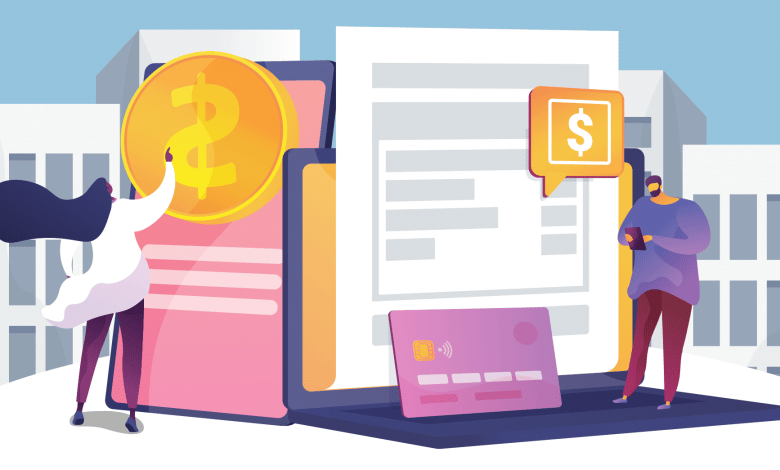
This article contains affiliate links that will allow us to earn commissions without any extra cost to you. Read our full disclosure here.
Amazon recently added Venmo to the available payment methods on its ecommerce platform. In this article, we’ll go over what this means to customers, along with the other ways to pay on Amazon.
Contents
What Are the Other Amazon Payment Methods?
Amazon Pay
Amazon Pay is Amazon’s proprietary online payment channel that functions similar to PayPal. As of writing, you can use Amazon Pay to pay orders on Amazon.com and for orders on third-party websites that have integrated Amazon Pay as an option at checkout.
Amazon also recently launched Buy with Prime, which is essentially an add-on widget that makes Amazon Pay and Prime member benefits (such as free shipping and free returns) available to shoppers at checkout even outside the Amazon platform.
Credit Cards
Credit cards are the most common method shoppers use to check their items out of Amazon. The Everything Store currently accepts most cards in the US, including prepaid credit cards. But note that you cannot use prepaid cards to sign up for an Amazon Prime membership.

Checking Account
Amazon also accepts payments using US checking accounts. The basic requirements include a valid checking account number and a bank routing number. Amazon.com will process the payment as an electronic direct debit from your account. You can buy and pay for any Amazon item using your checking account except for music downloads, gift cards, or your Amazon Prime subscription fee.
Amazon Store Cards
Amazon offers its own credit card, including the Amazon.com Platinum Visa Card and the Amazon.com Corporate Credit Line for businesses using a purchase order.
Gift Cards
Gift cards are another popular payment method on Amazon. Gift cards are available for purchase in a variety of denominations from the Amazon website or from stores that sell them.
Buy Now, Pay Later
Amazon has partnered with Affirm to enable Buy Now, Pay Later schemes on its platform. When choosing Affirm as a payment method at checkout, shoppers can set up their preferred payment schedule and will receive updates and reminders on the Affim mobile app.
Can I Use Venmo to Pay on Amazon?
PayPal announced in its Q3 earnings report a partnership with Amazon that would add its Venmo (a PayPal company) mobile payment app to the approved payment methods on the ecommerce marketplace starting 2022. This integration will let shoppers pay through Venmo on both the Amazon.com website and the Amazon app using either their Venmo balance or a linked bank account.
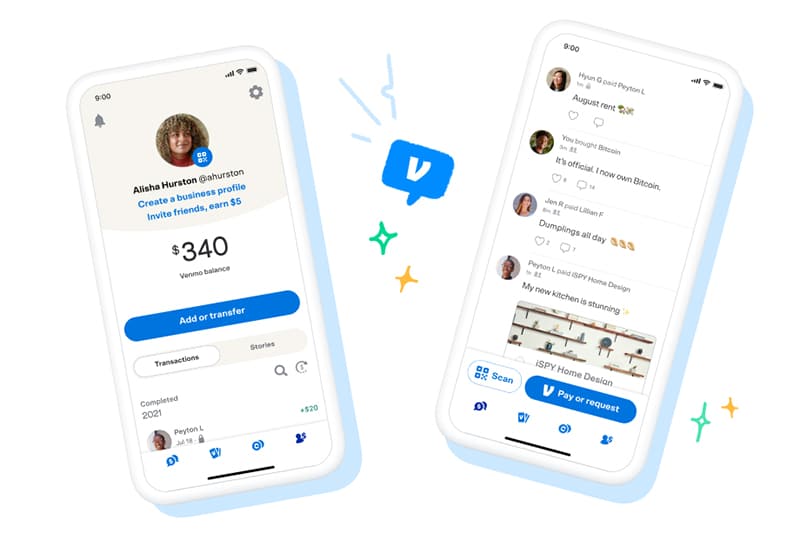
Venmo is considered one of the de facto peer-to-peer banking apps by mobile users in the US. There are currently over 80 million Venmo users in the US, which could translate to more shoppers and more demand that Amazon merchants can serve.
PayPal says it is continually looking to expand the ways that Venmo can be used by customers on Amazon, citing the increased online shopping activity during the pandemic as a driving force behind the initiative.
Related Reading: The Seller's Guide to Amazon Seller Repay
The PayPal-eBay Relationship Is No Longer as Profitable
One of the key reasons for PayPal’s recent engagement with Amazon is that its partnership with eBay is no longer as lucrative as before. This marks a significant shift in the ecommerce space and particularly between two former rivals. With Venmo integration, Amazon could get another leg up over eBay and other competing online marketplaces.
Way back in 2002, eBay bought PayPal, and the latter became eBay’s main payments partner. Both companies have since split in 2015, and eBay has increasingly been a lesser contributor to PayPal’s payment volumes.
PayPal CEO Dan Schulman said that this initiative comes as a result of no longer being constrained by its partnership with eBay. PayPal’s Q3 earnings report reveals that the volume tied to eBay was down 45%, prompting the company to look for partnerships with a variety of other marketplaces—Amazon being the largest among them.
Earlier this year, eBay made its existing direct debit scheme mandatory, which means sellers on the online auction site can no longer use PayPal and will instead have to give eBay direct debit access to their bank accounts. This naturally raised some eyebrows, with concerns over refunds potentially being taken directly out of sellers’ bank accounts and eBay being known to side with buyers sometimes at the expense of sellers.
Related Reading: Selling on Amazon vs. eBay
Can I Use PayPal to Pay on Amazon?
Oddly enough, this partnership will only enable Venmo payments, and PayPal will remain to be excluded from Amazon’s list of approved payment methods.
That means the Venmo integration will only benefit mobile shoppers within the US, since the app is only available in the US as of writing. On the other hand, PayPal mediates international transactions, and it is available in most countries with online money transfers enabled.
So at the moment, Amazon does not accept PayPal, international wire transfers, Smart Cards, or Electronic Benefit Transfer cards.
That said, nothing prevents you from using PayPal to pay for Amazon.com orders indirectly. That means you can choose a PayPal Cash Card, PayPal Business Debit Mastercard or PayPal’s new virtual card, PayPal Key, to pay for your Amazon orders. You can also buy Amazon Gift Cards using PayPal, and then use those to cover your purchases on Amazon.
Can I Still Use a Visa Card to Pay on Amazon?
Yes, you can still use a Visa Card to pay on Amazon as of October 2022—this question is particularly relevant for Amazon shoppers in the UK.
Last year, Amazon announced that it will stop accepting Visa credit card payments in its UK marketplace because of high transaction fees charged by Visa for processing credit card transactions. However, as of January 2022, it took a U-turn and announced that it will continue to accept Visa payments, most likely because of the estimated £1.4B it will lose from UK shoppers over a potential Visa ban.

OR 10% OFF Every Month When You Use Code: ECOMCREW10
Could Amazon Accept Crypto Payments in the Future?
Venmo offers cryptocurrency wallet functionalities, which could enable Amazon users to pay using crypto when the feature rolls out in 2022. This would all be speculation at this point, as Amazon and PayPal are yet to reveal full details of how Venmo would integrate into the Amazon ecosystem.

That being said, Amazon itself has expressed interest in the crypto space, as a recent job posting has Amazon eyeing a Head of Digital Currency and Blockchain. The job is posted under the company’s Payment Acceptance and Experience department, so it’s less likely that we’re going to see some sort of Bezos-coin, and more likely that shoppers and merchants will be able to transact using crypto in the near future.
Can You Use Multiple Payment Methods on Amazon?
You can split payment between an Amazon.com Gift Card and any one of the accepted credit or debit cards mentioned above, but Amazon does not allow you to split payment between multiple cards. Matter of fact, the only time you can use multiple payment methods is when your Amazon Gift Card is insufficient and you wish to use a credit/debit card to cover the difference.
This is the only instance where you can use two different payment methods to check your orders out of Amazon. Of course, you can always use different Amazon payment methods for different Gift Cards and apply those Gift Cards together to pay for your Amazon orders.
How to Delete Payment Methods on Amazon
If for whatever reason you wish to remove an Amazon payment method associated with your account, removing an Amazon payment method associated with your account is quick and easy.
The process is generally the same on desktop and on mobile:
- Sign in to your Amazon.com account.
- Look for the “account and lists” option at the upper-right corner.
- Select “payment option” under “ordering and shopping preferences”.
- Go to “Your credit and debit cards” and choose the card you wish to remove.
Final Thoughts
There are numerous ways to pay on Amazon, and the ecommerce giant continues to expand the options you can use to check your orders out. For sellers, understanding all these different methods is a great way to understand your customer base, especially when integrating Amazon payment methods into your off-Amazon ecommerce sites.
Did we miss anything about Amazon payment methods? Leave a comment below.



