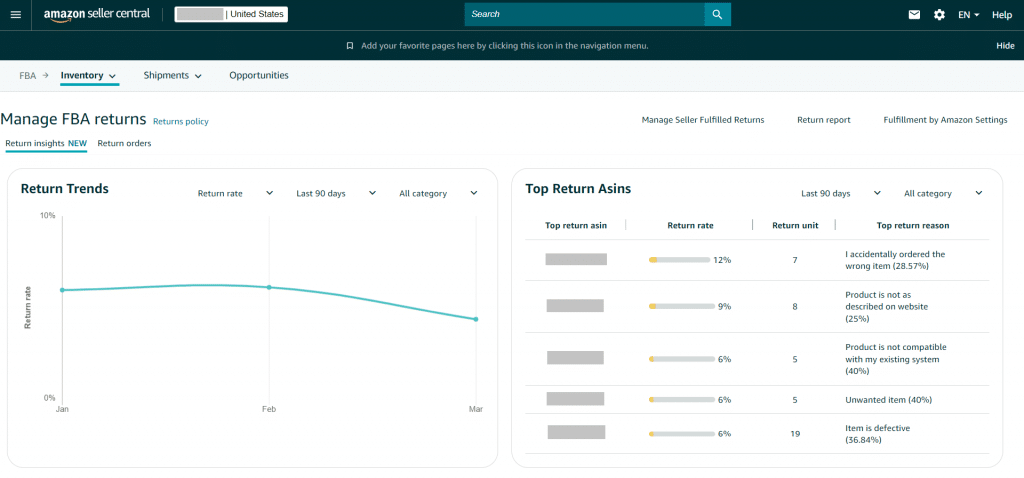The Seller’s Complete Guide to Amazon Restocking Fees

Fulfillment by Amazon (FBA) is by far the most popular and convenient way to run an ecommerce brand, but it comes with certain limitations and fees that sometimes make it difficult to scale your business.
Among these limitations are Amazon’s restocking limits and restocking fees. In this article, we’ll talk all about Amazon restock fees, when you get charged and when you are allowed to charge them on customers, and some tips for avoiding these fees.
Related Reading: The Seller’s Guide to Amazon Returns
What Are Amazon Restocking Fees?
Amazon restocking fees are fees charged to sellers whenever customers return items because of buyer’s remorse or if they changed their mind (Read about the specific reasons in the succeeding sections).
Stated otherwise, restocking fees are what you pay to cover the cost of returning items back to Amazon’s warehouse, which includes inspecting and repackaging that item for resale.
Generally, customers have the option to request returns within a 30-day period after receiving their orders, although Amazon sometimes accepts certain cases beyond the 30-day period.
Once the buyer requests a return and sends back the item, Amazon will send you an email to notify you that the customer has initiated a return and that they deducted the cost of the order from your account balance.
How Much are Amazon Restocking Fees?
Amazon restocking fees can range from 20% to 100% of an item’s price. It varies based on a number of factors, such as the physical condition and time period within which the product was returned. In most cases, as when the customer returns an item for an acceptable reason within the 30-day return window, the restock fee is 50% of the price, while items returned beyond the regular returns window will cost a 20% restock fee based on the price. The only instance when a restock fee of 100% if allowed is when returning an open software or video games.
Note that you are not required to accept a return beyond the standard return window, but you will incur a restocking fee if you do. Also keep in mind that restock limits are non-refundable and are often deducted from your Amazon seller account once incurred.
In cases where a customer does not return the product to an Amazon fulfillment center within 45 days after receiving it, Amazon will reimburse you for the item and recharge the customer if they were already refunded.
Can I Charge the Customer an Amazon Restocking Fee?
Yes. According to Amazon guidelines, a seller can charge a restocking fee under the following instances:
- When the buyer returns the item beyond the return window (Typical 30 days)
- When the item is Used
- When the item is Damaged/Defective upon return
- When the item is in a Materially different condition when returned
Items returned in their original condition and those within the return policy window cannot be charged a restocking fee. Check out the table below based on Amazon’s guidelines for a breakdown of when and how much you can charge as a restock fee.
| When you CAN charge an Amazon Restocking Fee | When you CANNOT charge an Amazon Restocking Fee |
| The buyer changes their mind* about a purchase and returns an item in the original condition outside of the return window. Up to 20% of item price. | The buyer changes their mind* about a purchase and returns an item in the original condition within the return window. |
| The buyer changes their mind* about a purchase and returns a non-media item within the return window but the seller receives the item damaged or materially different than how it was originally shipped to the buyer. Up to 50% of item price. | The buyer refuses delivery due to visible damage incurred during shipping or caused by the carrier. |
| The buyer returns a book within the return window with obvious signs of use. Up to 50% of item’s price. | The buyer receives a used or damaged item. |
| The buyer returns a CD, DVD, VHS tape, , cassette tape, or vinyl record within the return window that has been opened (taken out of the plastic wrap). Up to 50% of item’s price. | The buyer returns an item they received materially different from what they ordered. |
| The buyer changes their mind* and returns open software or video games. Up to 100% of item’s price. |
*Buyer changes their mind and returns items for the following reasons: Accidental order, Better price available, No longer needed/wanted.
Why Does Amazon Charge Restocking Fees?
Amazon imposes restocking fees on sellers to discourage frivolous returns and to force sellers to accurately describe their products in order to avoid too many returns.
As of 2023 Q1, Amazon has also made some cost-cutting initiatives after seeing sluggish ecommerce revenue growth over the proceeding quarters. Dealing with too many returns can cost Amazon resources for inspecting and repackaging, and receiving returns that cannot be resold entails additional costs as well. Moreover, the company has begun scaling back its warehouse space and laying off a significant number of warehouse workers who deal with returns aside from picking, packing, and shipping goods.
How Do I Avoid Amazon Restocking Fees?
Unless you can avoid customer returns entirely, you can’t really completely eliminate dealing with restocking fees. Dealing with customer returns is considered just part of life as a seller on Amazon.
That being said, there are some effective ways of minimizing your exposure to these fees so that they don’t eat into your bottom line. Although the list below is not exhaustive, it should give you a clear picture of how to avoid excessive restocking fees on your account:
Describe your products accurately.
The first step to avoiding restocking fees is to make sure your product descriptions are as accurate as they can be. A detailed description forecloses the possibility of customers returning items for no real reason.
Create high-quality product videos/images
More to the previous point, providing high-quality images that accurately depict your product will also go a long way to reducing likelihood of incurring restocking fees. Seasoned sellers will know to present the product in multiple angles and describe its dimensions to set the customers’ expectations.
Monitor your return rates.
What gets measured gets managed.
When it comes to returns, keeping track of your ASINs’ return rates helps you make informed decisions about your products when they get abnormally high. It also helps you identify recurring issues or complaints about your products or listing, which could have a significant impact on your product development strategy in the long run.
In March 2023, Amazon rolled out a new feature called Return Insights designed to provide sellers with a better understanding of their product returns. Through this tool, you can see data like your top returned ASINs and the top reasons why customers return your items, which can go a long way for improving your listing content and your product itself.
You can view Return Insights on Seller Central under Inventory > Manage FBA returns > Return insights.

Conclusion
Dealing with Amazon returns and the corresponding restocking fees is part and parcel of running an Amazon FBA business, and it can get frustrating for sellers if they get out of control. Even though there’s no absolute way of avoiding restocking fees, there are tactics you can use to make sure you’re not paying unnecessary fees because of frivolous returns.
What’s your worst experience with restocking fees? Let us know in the comments below.