How Sellers Can Leverage Amazon Subscribe and Save

Subscribe and Save is a program geared to increase customer retention and loyalty. It is vital for sellers since a mere 5% increase in customer retention alone could lead to a 25% spike in profits.
One of the most common situations where a customer would enroll in Subscribe and Save is when they purchase a consumable product like medication. Instead of having to drive to the store every month or two weeks, Amazon can have it delivered to a customer’s home. This also ensures they don’t forget anything on their routine grocery list.
In this article, we’ll break down Amazon’s Subscribe and Save program, how sellers can benefit from it, how they can be eligible, and determine if the program is a must-have in the long term success of a business.
What Is Amazon’s Subscribe and Save Program?
Amazon Subscribe and Save is a program that is available only in the US where sellers can ship recurring orders to their customers at a discounted rate while customers enjoy free shipping on every order (non-Prime members will incur shipping costs for the first delivery).
Depending on the customer’s preferred delivery option, items are usually delivered automatically in intervals of months or as frequently as every 2 or 3 weeks.
Customers can check whether items are eligible for Subscribe and Save in three ways.
1. Filter the search tab to only show Subscribe and Save products.
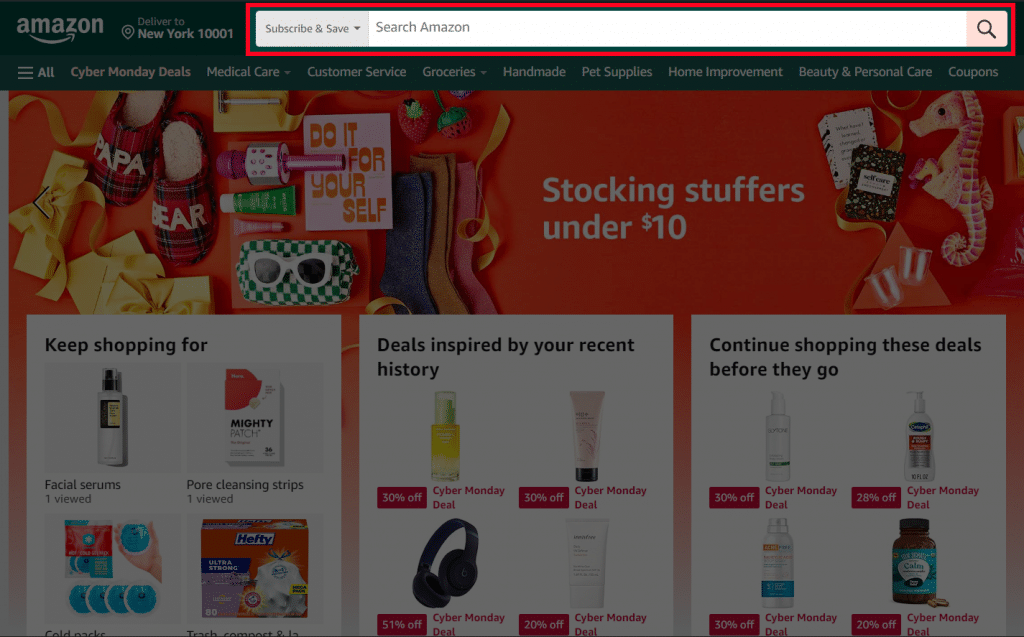
2. Add “Subscribe & Save” to your search keyword.
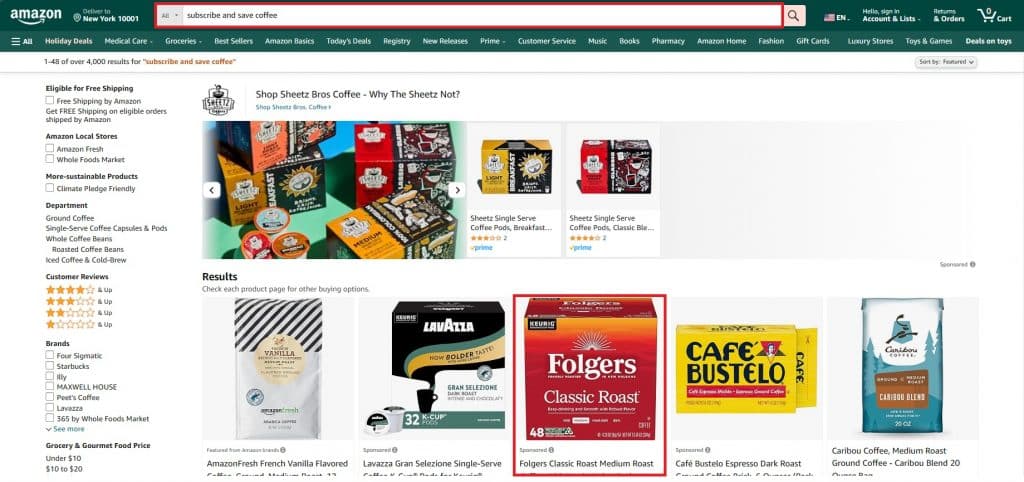
3. Check the product’s delivery options.
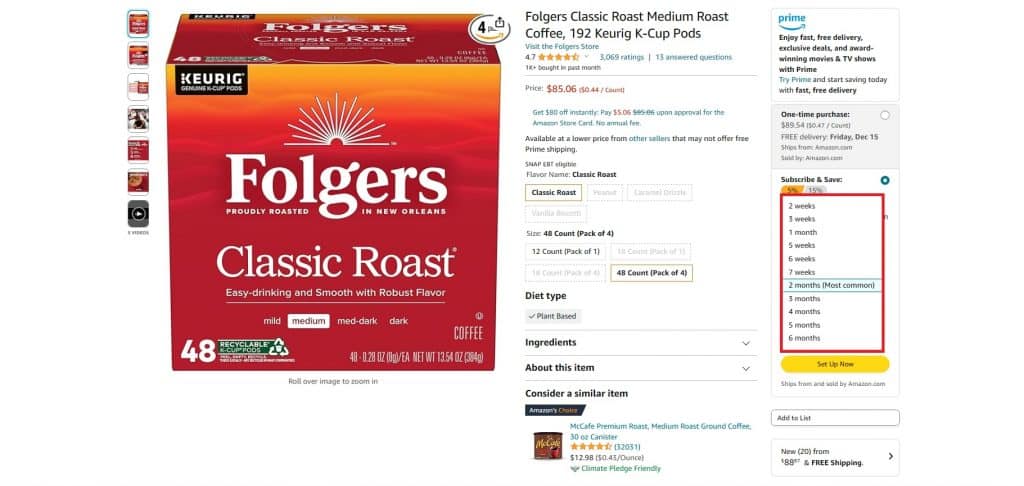
What Do Customers Get From Amazon Subscribe and Save?
There’s little to no risk for customers to enroll a product in Subscribe and Save. Membership and shipping is free, they can cancel or customize their order at any time, and if they forget to cancel and still get an order shipped, they can simply return the product.
For customers who enroll only one product to Subscribe and Save, they will only get a 5% discount. However, if the number of subscriptions increases to five, regardless of the brand but has to be delivered on the same delivery date, the discount will increase to 15%. The extra discount for having more than five subscriptions will be shouldered by Amazon.
Customers can choose from two types of Subscribe and Save orders. First is the Sign-up order, which is created automatically when a customer subscribes to a certain product. The other one is a Replenishment order, where it’s automatically generated when customers inputs a delivery frequency.
How Can Sellers Benefit From Joining Amazon Subscribe and Save?
It’s easy to think that Amazon’s Subscribe and Save program is more about pleasing buyers than benefiting sellers, but there are a lot of perks to having your products listed on the program.
For starters, more than 50% of Prime Members utilize Subscribe and Save and at least 45% of “brand loyal” shoppers claim they buy products from the program. Subscribe and Save will also give you a clear indicator of who your loyal customers are, which can help you know more about your target audience.
Along with getting loyal customers and decreasing customer acquisition, sellers will see a significant increase in sales. Some brands even claim they experience a 10% to 30% increase in repeat customers through Subscribe and Save.
This can be attributed to loyal customers having a tendency to view the rest of your products and are more likely to make a purchase since it's a brand they can trust.
What Are The Pros and Cons of Listing Your Products in Amazon Subscribe and Save?
While adding products to Amazon Subscribe and Save can lead to an increase in sales, there are a few things to be wary of.
Pros
- Increase customer retention
- Enhance product visibility
- Recurring revenue from subscriptions
Cons
- Lower profit margins from offering discounts on products and unexpected cancellations from customers.
- Probability of customers returning orders from forgetting to cancel their subscription or overestimate the interval of their orders.
- Not all products are eligible for Amazon Subscribe and Save (we added a list below.)
- Products may be enrolled automatically without you knowing
If you can overcome those factors, the only other thing you’ll need to worry about once you have products in Subscribe and Save is making sure you have an in-stock rate of 85% in the last 26 days and maintaining a seller feedback of at least 4.7.
What Are The Requirements For Sellers to be Eligible for Amazon Subscribe and Save?`
For you to be eligible for Amazon Subscribe and Save, you must meet the following requirements:
- Be an FBA seller for at least 3 months
- Fulfillment history with an in-stock rate of 85%
- A professional selling plan (individual sellers are ineligible)
- A seller feedback rating of 4.7 or higher.
- Business must be enrolled in Amazon’s Brand Registry
How Do You Register Products in Amazon’s Subscribe and Save?
Once you pass the eligibility requirements listed above, you should have no problem listing your products in Amazon Subscribe and Save. If you’ve been an FBA seller since December 2019, Amazon automatically enrolls products to the program at a 0% base discount. For those who have been selling on Amazon before December 2019, you can register by checking the Manage Products page of Seller Central or by sending them an email.
When trying to determine the discount of your products, Amazon does suggest to issue a 10% to 15% discount since it can drive up to a 1.8X increase in sales conversion.
You can also choose to opt out certain products in Subscribe and Save by clicking Opt out of automatic enrollment on the Manage Products page. If you do, take note that you will still be required to fulfill orders from customers up to six months after withdrawing from the program. A failure to comply with Amazon's requirements can lower your seller performance metrics.
To check which of your products qualify and to set up automatic enrollment moving forward, go to the Manage Products page of Seller Central. When you want to add a new product, Amazon will require the following information
- Marketplace ID
- Merchant ID or seller ID
- ASIN
- SKU
You may also contact Amazon via email through fba-sns-help@amazon.com.
What Kind of Products Are Eligible for Amazon Subscribe and Save?
While it can be tempting to list your products on Subscribe and Save since it guarantees a recurring order, Amazon does have limitations to what you can sell on Subscribe and Save
- Automotive parts & tools
- Beauty
- Electronics
- Grocery
- Health & baby care
- Home tools & home improvement
- Industrial supplies
- Kitchen
- Lawn & garden
- Musical instruments
- Office supplies
- Outdoors
- Pet supplies
- Sports
- Toys
How Do You Monitor the Success of Your Products in Amazon Subscribe and Save?
To monitor the success of your products enrolled in Subscribe and Save, you have two options:
Forecast report
The forecast report’s main purpose is to help you plan your inventory and pricing. The report can help you calculate how many units will be required to fulfill subscriptions in the next eight weeks based on your sales history since one of the most important requirements to be able to have your products on Subscribe and Save is by having stable inventory.
This report will also help you find the total number of subscribers on a given product. To view your forecast report, head over to the drop down menu > reports > fulfillment.
On the left side of the screen, you’ll find Subscribe and Save Forecasting under the Inventory subheading.
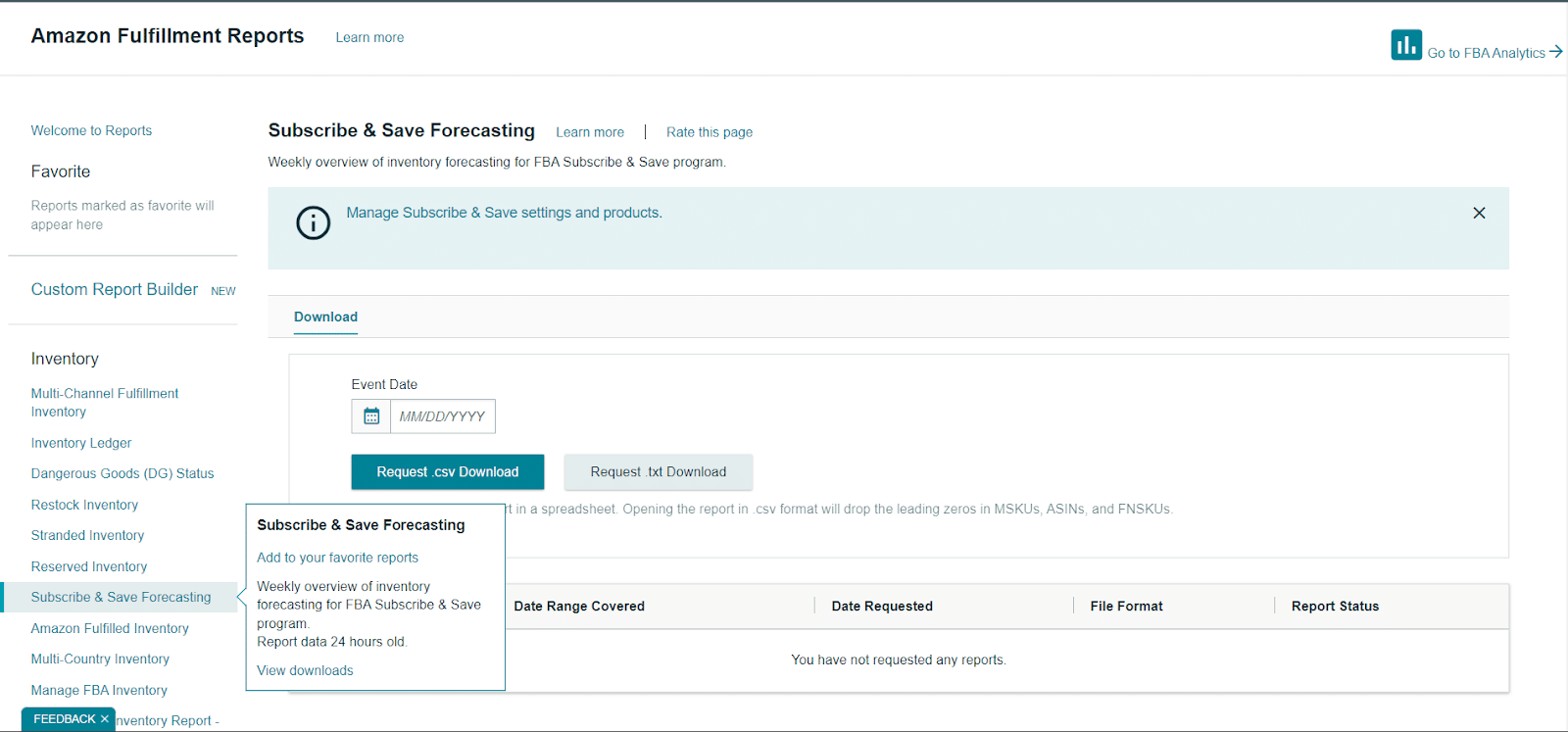
Performance results report
Since the forecast report can help you plan for the future, the performance report’s main role is to review information on the number of items shipped, average sale price, and the percentage of orders that were missed due to a lack of inventory in the last four weeks.
To find your performance sales report, the process is similar to finding your forecast report. The only difference is, once you’re on the Amazon Fulfillment reports page, scroll down to the sales subheading.
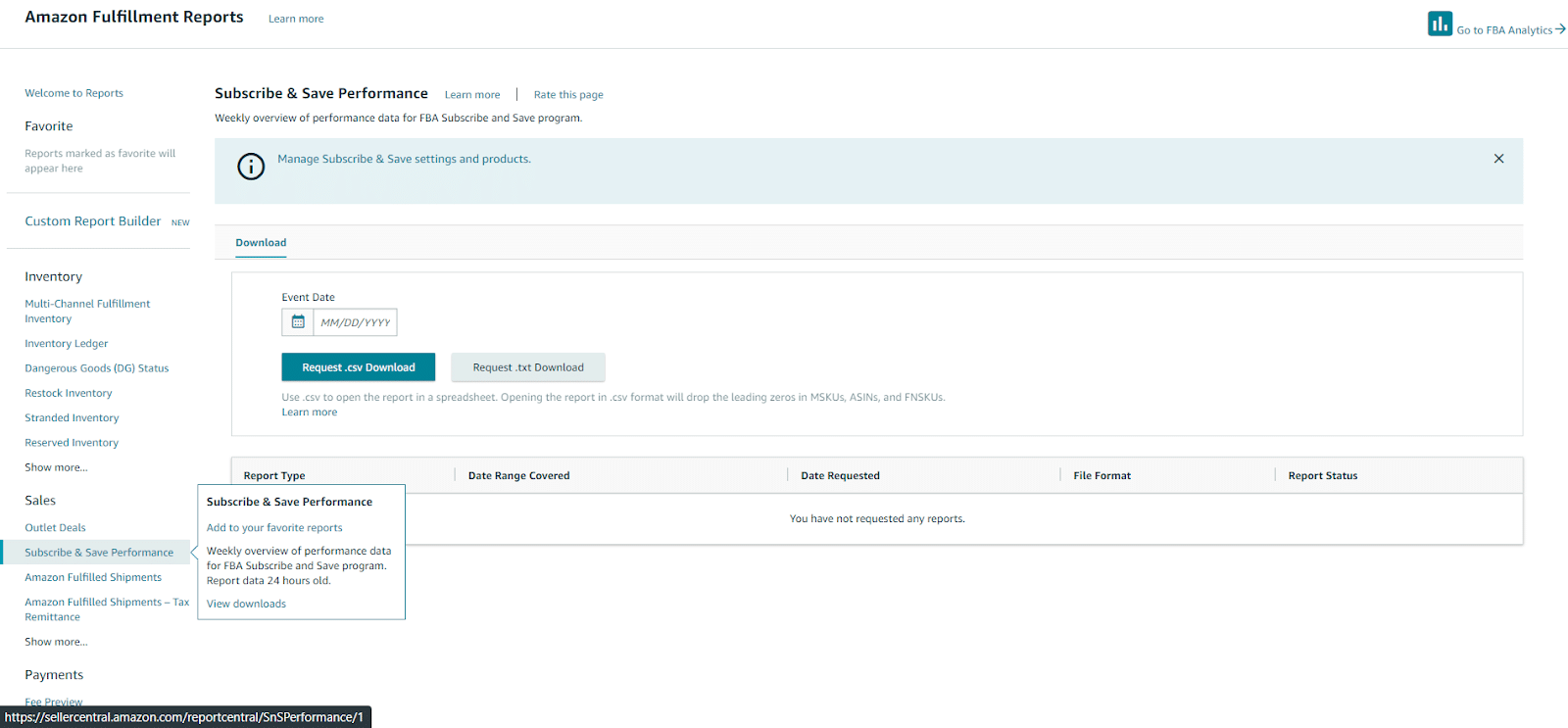
How to Boost Sales for Subscribe and Save Products
Just like any product that you sell on Amazon, one of the most common strategies to boost sales for products in Subscribe and Save is by promoting it online, providing excellent customer service, and by selling high quality products.
For success on Subscribe and Save, Amazon does recommend reviewing the following metrics on a weekly to monthly basis on your Manage Products tab
- Shipped units
- Shipped revenue
- Subscriptions count:
- Not delivered due to OOS
- Average revenue per customer
- Planned revenue
- Planned units
Frequently Asked Questions From Sellers About Amazon Subscribe and Save
What other deals can I add in my Amazon Subscribe and Save products?
There are two ways you can entice customers to sign up for your Subscribe and Save products. One of them is through lightning deals. The other way you can create a deal on your offer is by adding a coupon similar to the product shown below.
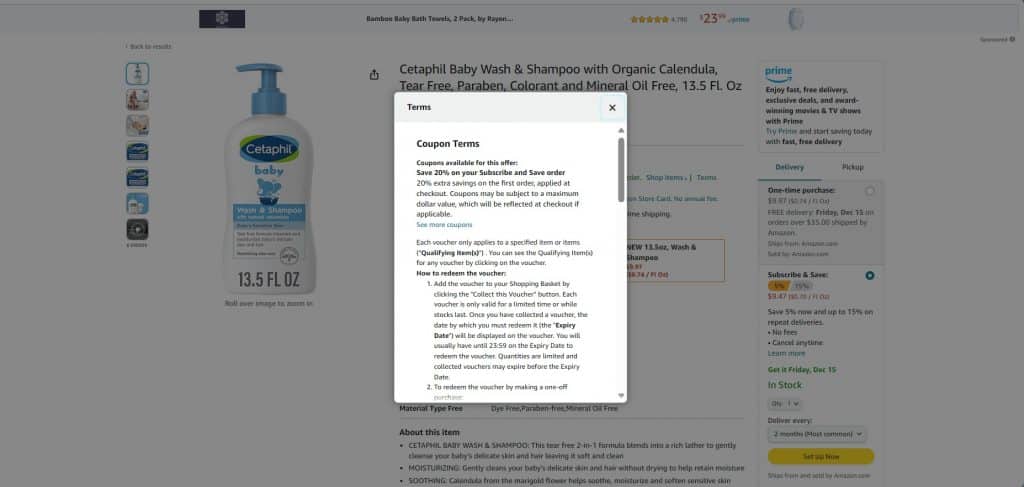
You will need to be careful about trying other forms of promotions for Subscribe and Save products since it can result in a pricing violation which can lead to an indefinite suspension from the program.
To set up your own coupon, all you need to do is go to Advertising > Coupons > Subscribe and Save Coupons > Create Subscribe and Save Coupon. We also added screenshots below to help you out.
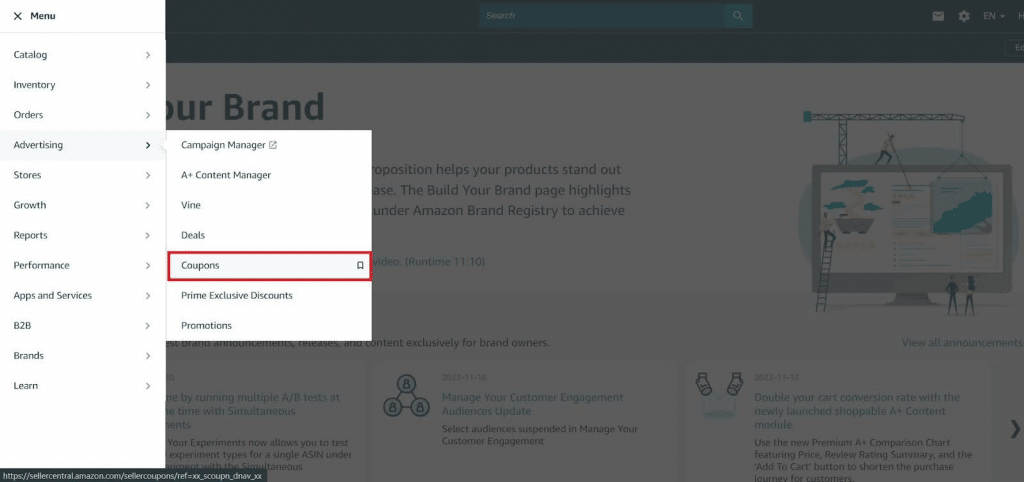
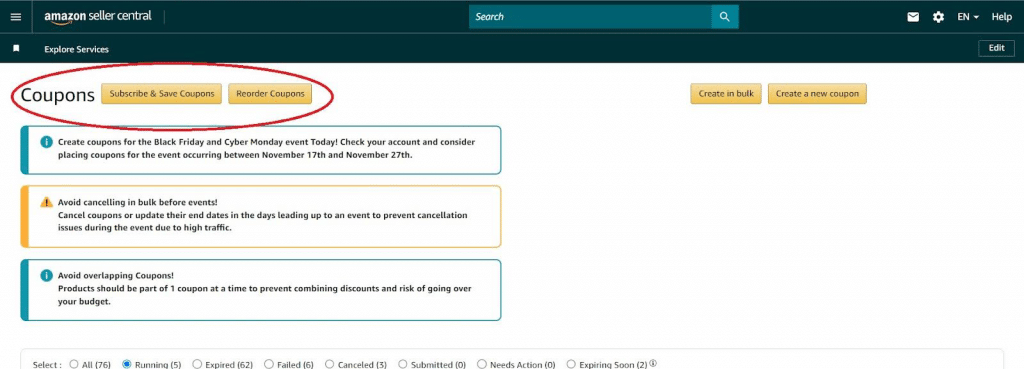
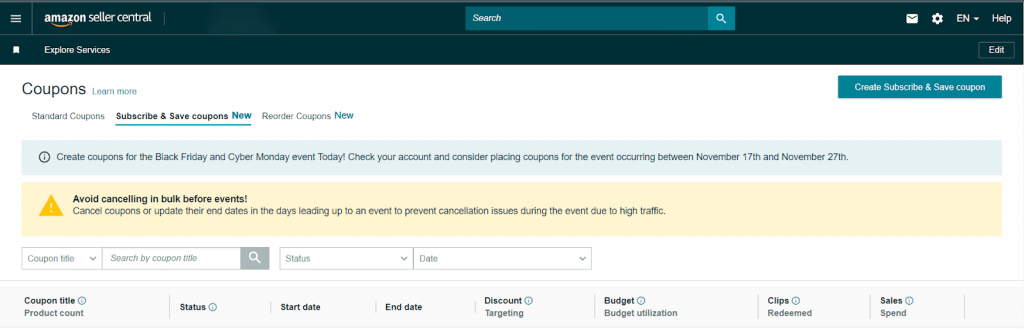
How do I remove a product from Amazon Subscribe and Save?
If you want to remove a product from Amazon Subscribe and Save, head over to the Get Help page. From there, you will need to provide certain information to Amazon such as your marketplace ID, seller ID, and product ASIN.
What if I run out of inventory and a customer has an upcoming order?
If you fail to replenish your stock in 14 days, Amazon will issue an inventory violation which can result in an indefinite suspension from the program.
Your customer’s subscriptions will automatically be transferred to sellers who have an identical product so that customers will still receive their recurring orders.
To avoid this, you should plan your inventory ahead of time and invest in a cheaper storage solution like Amazon’s Warehousing and Distribution Program (AWD).
This program also automatically replenishes your FBA inventory when it runs out of stock so you don’t need to monitor as much.
Final Thoughts
Overall, having your products listed on Subscribe and Save is a great way to increase customer retention and brand awareness. It’s easy to set up and Amazon provides you with different reports to help you track your progress.
Have you tried adding your products on Subscribe and Save? Did you also see a slight uptick in sales? Let us know in the comments below.



