A Beginner’s Guide to Google Ads
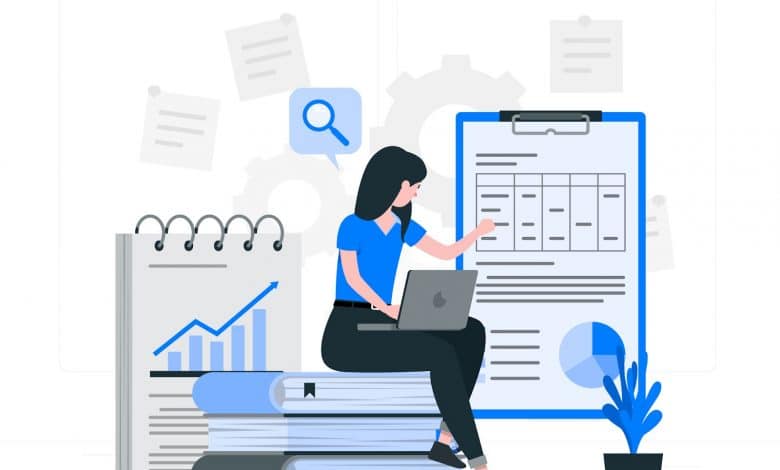
Most customers these days prefer to shop online which is a big reason why more than 8.5 billion Google searches are made each day.
As the world’s most renowned search engine (comprising 92% of the search engine market share worldwide) it’s no surprise that some businesses choose to allocate more of their budget on Google PPC campaigns.
However, being a wiz at Google ads is easier said than done. Luckily, this blog will aim to answer all of your queries. In this ultimate guide to Google Ads, you’ll learn how Google ads work, how to run a successful ad campaign, and how you can keep your PPC costs low moving forward.
What Is Google Ads and How Does It Work?
Formerly known as Google AdWords, Google Ads is a pay-per-click (PPC) advertising platform where businesses target a specific keyword and pay per click (or impression) on an ad.
With Google’s expansive reach, running Google ads is a good way to drive traffic to your website from users who are already interested in what you offer.
For example, here’s what a sponsored search result would look like on a specific product like a Bauerfiend knee sleeve.
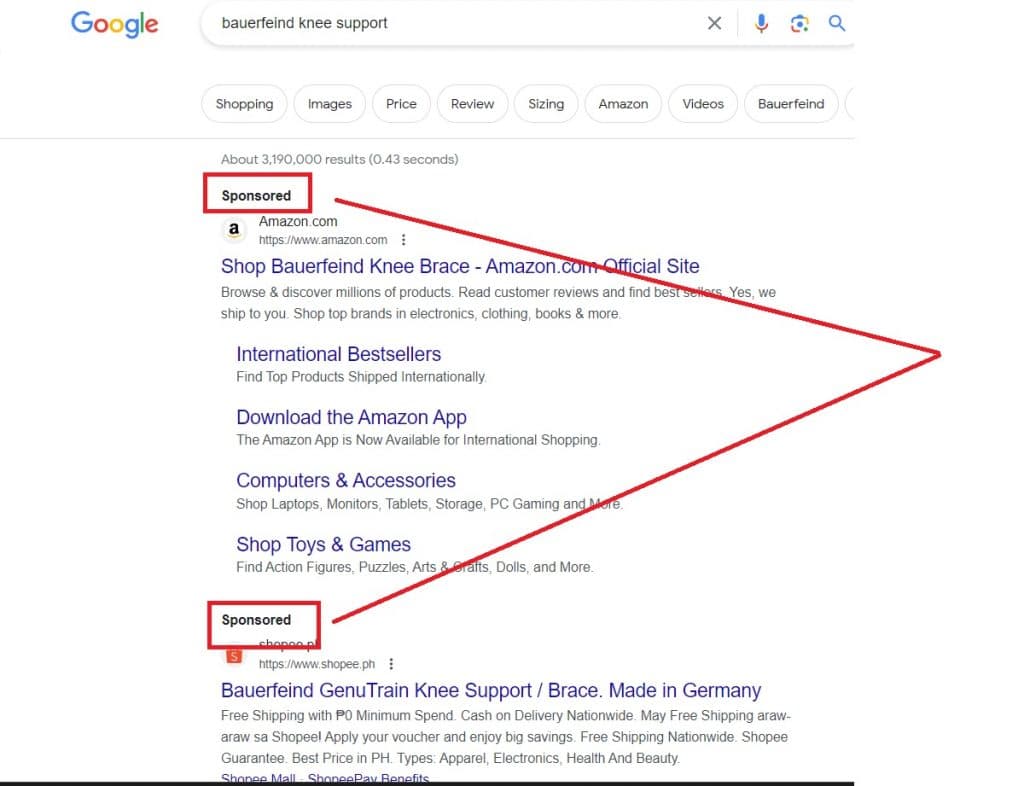
As you can see, Google will have a small text in bold labeled sponsored or ad and have these rise at the top of a Google search engine results page (SERP). Aside from Google shopping, maps, or images tab, your ads can also appear on other search sites where your keywords are relevant to a user's search. As advertisers, seeing your brand at the top of a search for a certain keyword is key since 54.4% of all clicks on a SERP go to the top three search results.
For every SERP, Google will only show up to four ads at a time. The position of the ads is decided by a company’s ad rankings— a combination of your budget for that keyword, ad quality, landing page experience, expected clickthrough rate, and other user signals and attributes.
Different Types of Google Ads
There are five different ways you can display an ad on a Google campaign, specifically
- Search campaign
- Shopping campaign
- Video campaign
- App campaign
- Display campaign
The first thing you need to do before running an ad on Google is to determine the objective for running an ad as you’ll see later on in this article. Is your goal to increase brand awareness by introducing a new product? Increase calls to your business? Or is it to guide users to a landing page?
By defining your objective, you can plan the type of ad (image, video, landing page) you want to create, which Google can assist with to help you maximize your ad budget.
Depending on the niche of your business, one type of campaign might be all you need to reach your goal. To help you find the best campaign for your business, let’s explore what each type of campaign has to offer.
Search Campaign
This type of ad emerges as a text in a SERP. Search campaigns are considered the most common type of campaigns since you can find them on different platforms: YouTube, Google Shopping, or websites where a user’s search terms relate to a keyword.
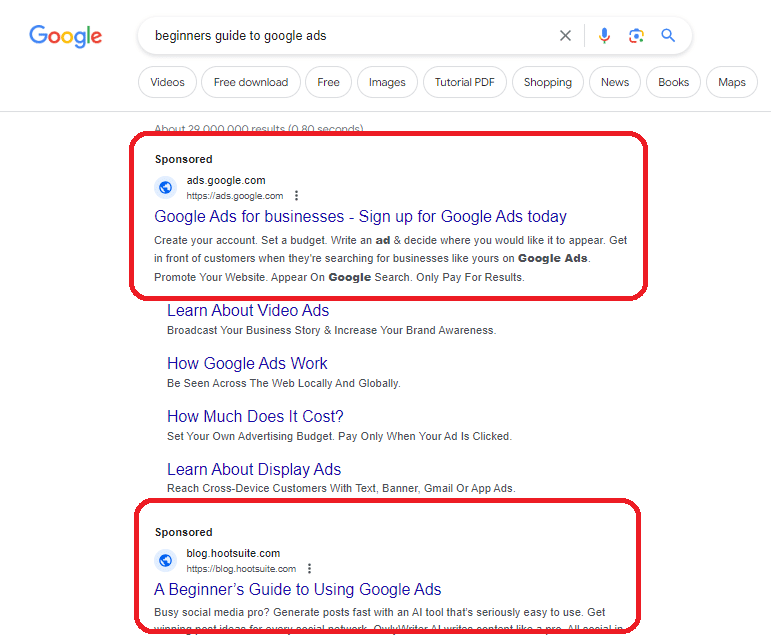
Shopping Campaign
This type of Google campaign is best if your business offers products. Not only does this show your product’s description in text, but also shows pictures, price, plus the business name on a SERP or Google Shopping.
Google determines when and where your ad is shown, depending on the customer data you added on Merchant Center. This type of campaign will result in more quality leads as potential customers have already been given a visual preview of what you’re trying to sell before they click on your ad.
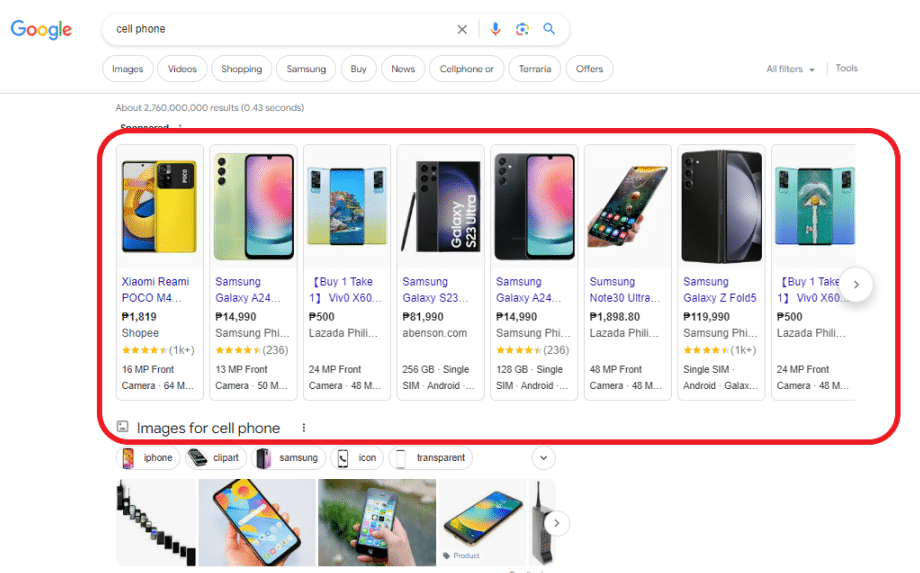
For shopping campaigns, Google also gives you the option to include promotions (special offer labels) on your products and to display a product’s rating or Google customer reviews.
Video Campaign
Apart from displaying your product as images, Google also offers video ads with its partner websites.
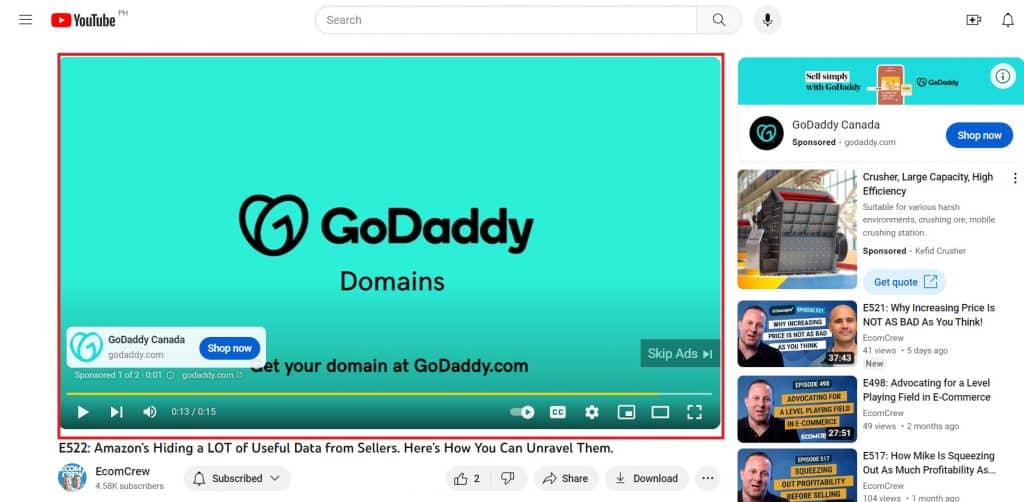
They can be long videos that are skippable after five seconds which are displayed either before, during, or after a video, or a 15-second video that viewers can’t skip. They can also come in banners as shown in the top right corner above and can be found on YouTube’s homepage.
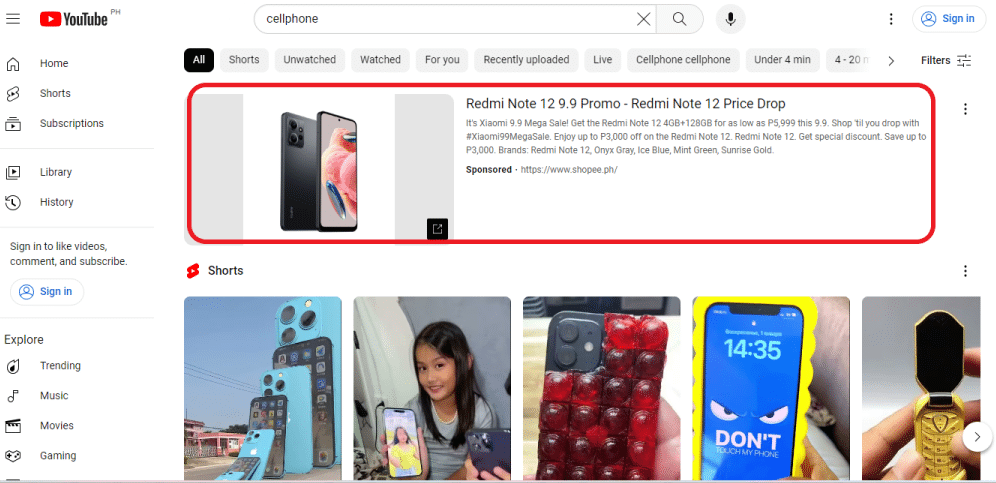
App Campaign
Unlike other Google Ad campaigns, this comes with a bit less work. All you need to do is write your ad copy, set a preferred location and language, place a bid, set your budget, and you’re good to go.
From there, Google will compile your assets and design a variety of ads across several formats and networks. However, Google does recommend adding at least an image or short video to make the ad look more visually appealing.
Display Campaign
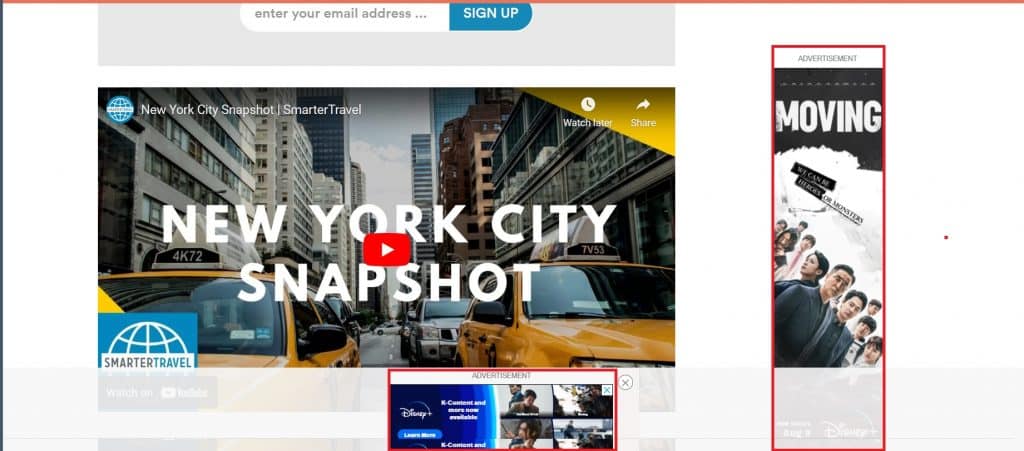
This type of campaign is often considered the broadest ad to display your products, especially with Google having over two million partner websites. A display campaign could be a combination of a shopping campaign, a video campaign, or a promotional email.
Display campaigns are perfect for businesses that do not have a specific target audience and can be in the form of an image, video, gif, or email.
How to Run a Google PPC Campaign
Step 1: Set up your account
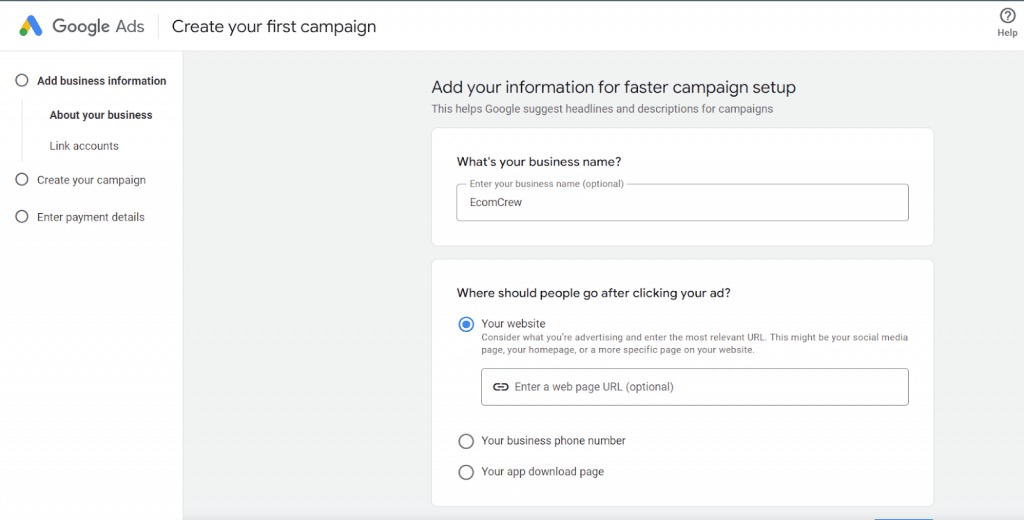
Before you set up a Google campaign, you’ll first have to provide a few details about your business (website, social media profiles, contact number, etc.)
After successfully creating an account, Google will ask you what your main goal is for running a particular ad. In this step, we suggest switching to expert mode—this allows you to obtain a more optimized view of Google Ads.
Step 2: Define your campaign’s objective
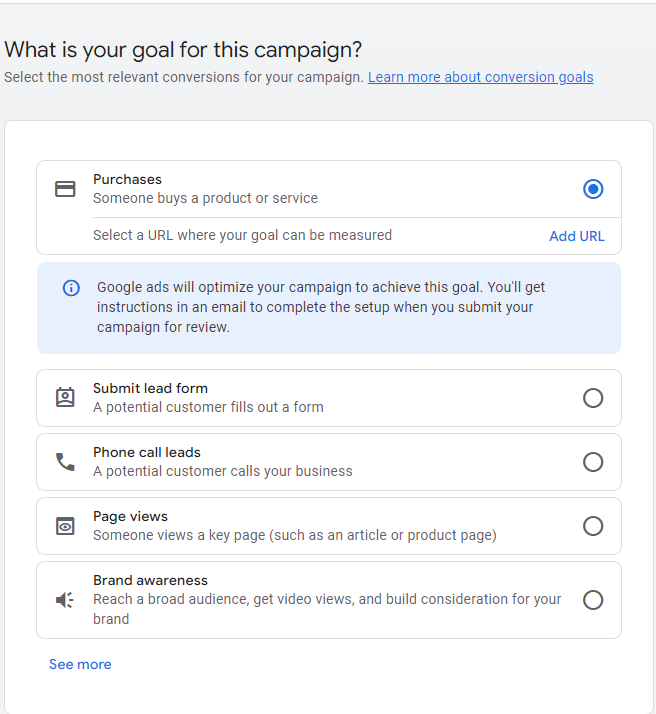
As we discussed earlier, there are various types of goals you can choose from. For this example, we’ll assume our end goal is to get our customers to buy a product or service.
Step 3: Personalize your campaign settings
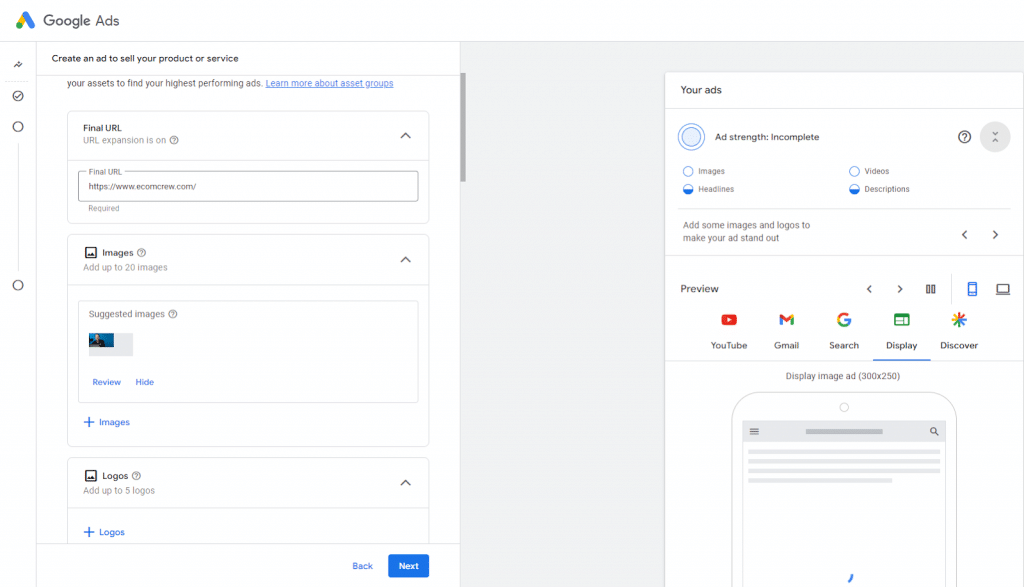
This is where you personalize your ad to fit your preferences. Once you figure out your goal for a campaign, Google will then guide you to create your campaign step by step and include a preview depending on the platform your ad will be displayed.
Step 4: Establish your ad group with keywords
Keywords are one of the most important tools for reaching your target audience. These are the phrases or words that you assume your customers will type on a Google search.
Getting the right keywords will ultimately define the success or failure of your Ad. To make this step a bit easier, you can use Google Keyword Planner to look at search volume, competition, search intent, and what keywords your competitors are using.
Step 5: Set a bid strategy and budget
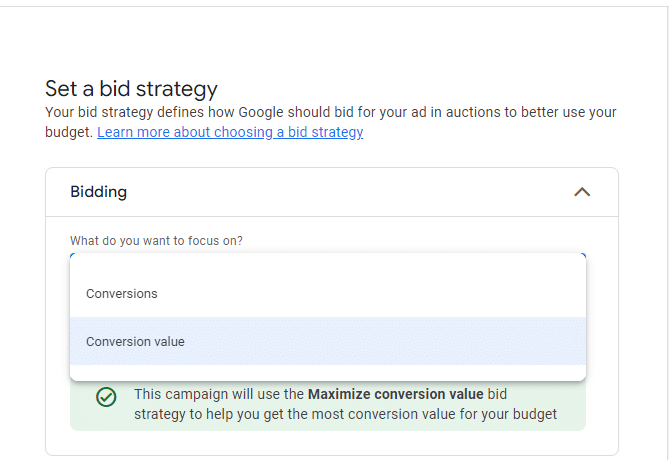
Once you’ve found the right keywords and made a creative ad, it’s time to shape your ad’s bid strategy. You’ll have the option to focus on either conversions (bid strategy to help you get the most conversions for your budget), conversion value (bid strategy to help you get the most conversion value for your budget), or setting a target cost per action on your ad.
From there, Google will suggest a recommended daily budget for your ad but you are free to customize it depending on your budget.
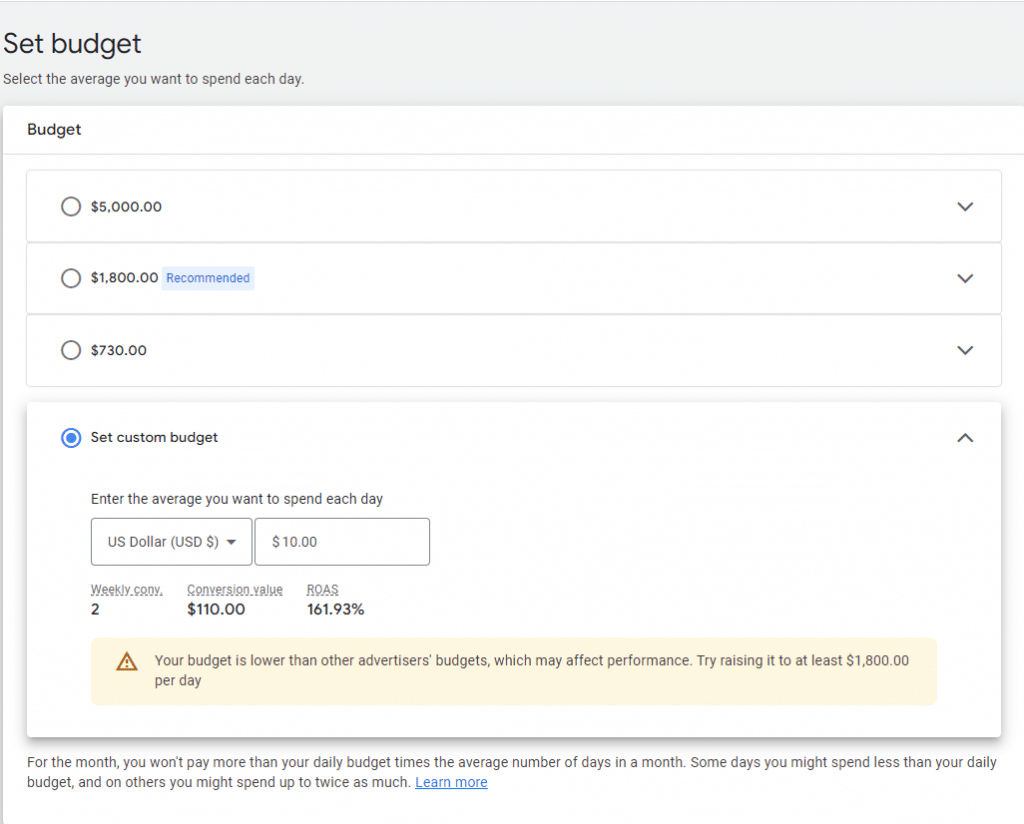
Once you’re ready, all you have to do is publish your ad and wait for the customers to come rolling in.
Tips to Keep Your Google Ads Low
You don’t have to be a psychic to learn how you can achieve optimal performance with your Google Ads. The cost to run an ad on Google is usually around $1 – $2 per click but varies, depending on multiple factors.
Google will charge you every time someone clicks on your ad. While a high clickthrough rate is a good starting point, it will only cause a dent in your budget if conversions are low. To get the most out of your ad budget, here’s what you should do.
In a perfect world, you’d want a high click-through rate on keywords that are not just relevant, but also affordable. But how do you find affordable keywords? You can start by using your competitor’s brand name as a keyword. For example, when we searched for the keyword quickbooks, two of its competitors made a bid for that keyword. This strategy is effective for users who don’t want to pay for Quickbooks’ services.
Recommended listening: E244: How to Drive Traffic to a Low Search Volume Product
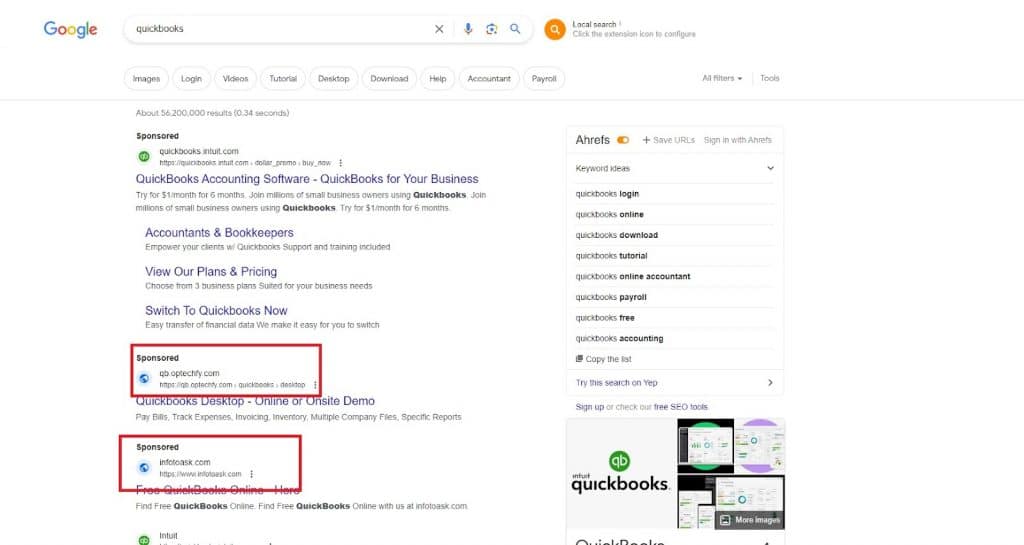
But if the CPC to rank for your competitor’s keywords is beyond your budget, focus instead on your ad copy. Aside from writing persuasive copy, be sure to add a call to action (CTA) on your ad, redirect potential customers to a landing page instead of your homepage, and place your main keyword on the display URL.
Should You Advertise on Google?
Advertising with Google comes with many benefits, but it can take months of experimentation to get the best results.
The good news is you will have full control over the cost and Google can predict the results based on the budget you set, and with over two million partnered websites, advertising on Google over a specific social media channel can be a perfect option.
Which platform do you use to advertise your website and products? Let us know in the comments below.



