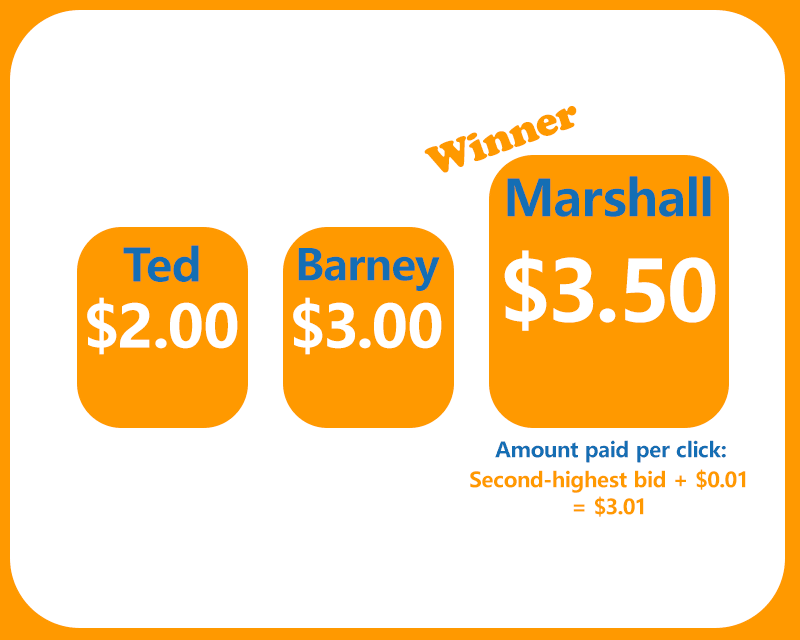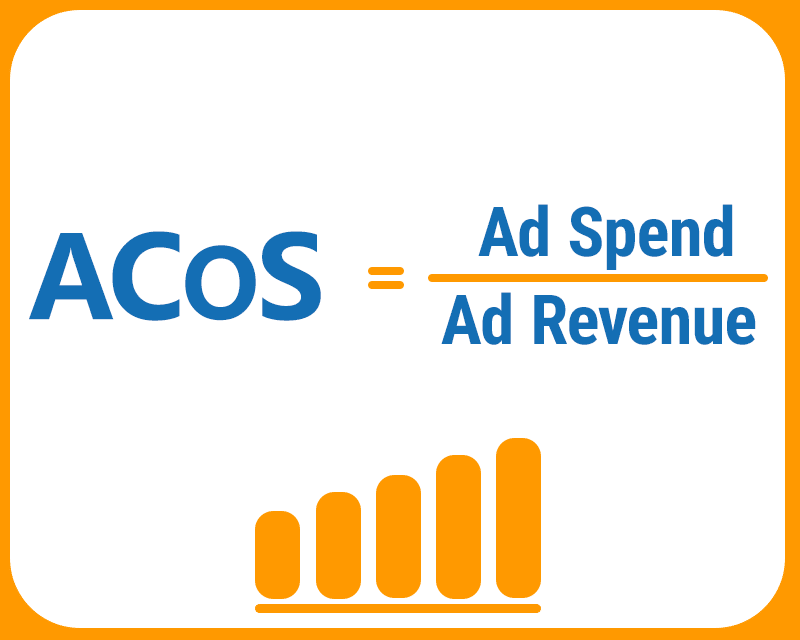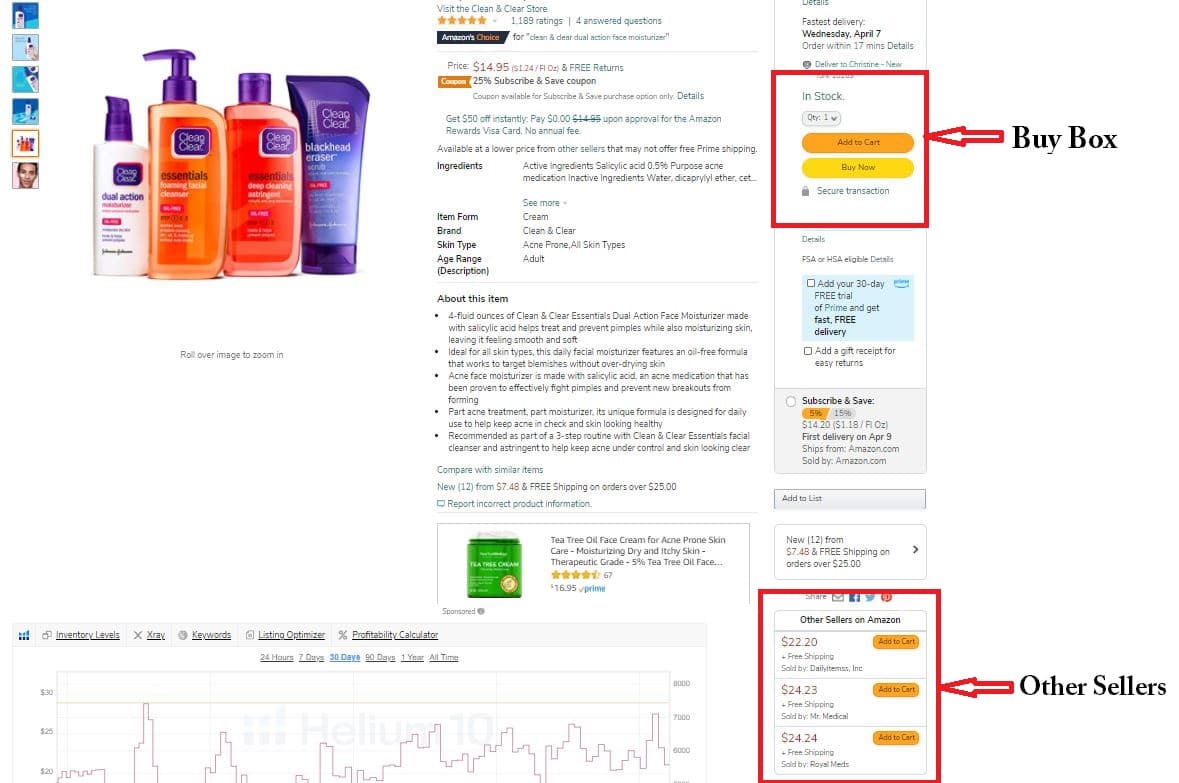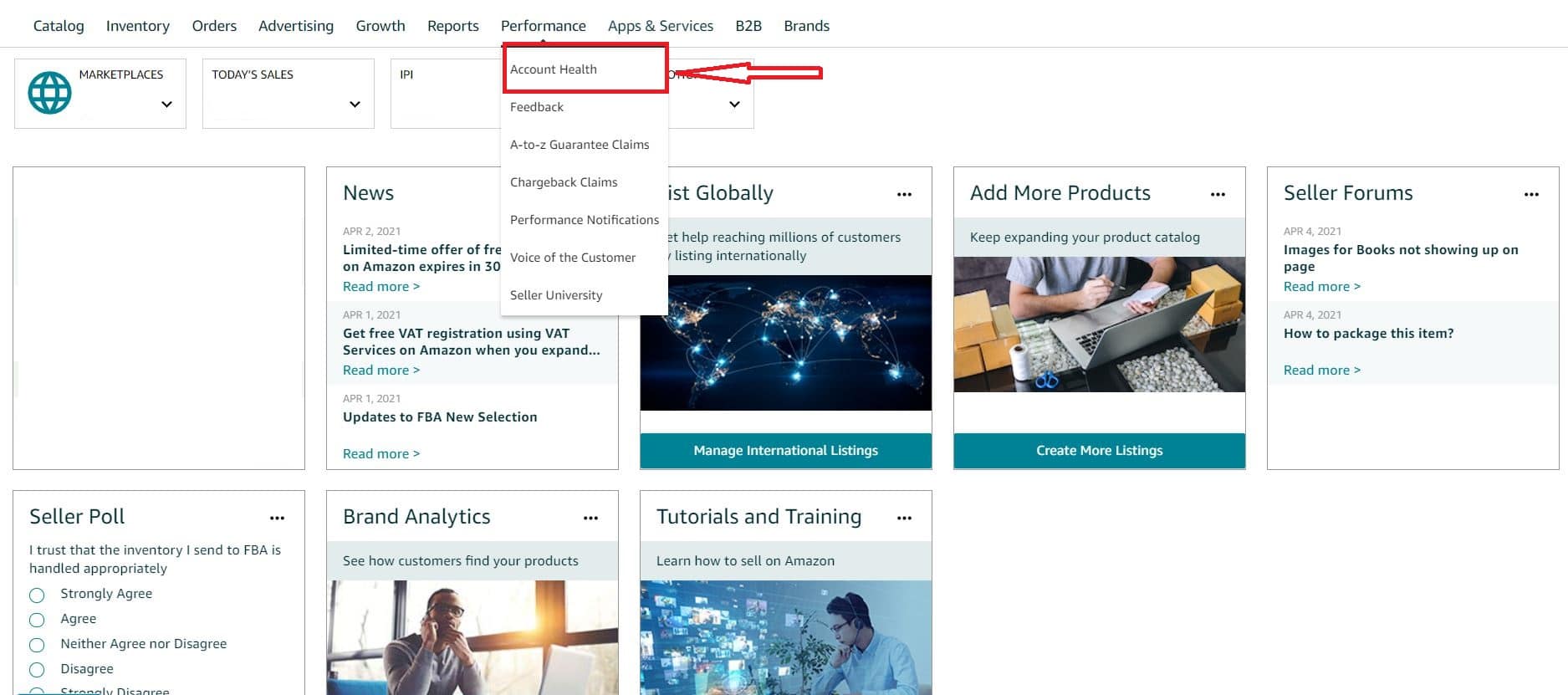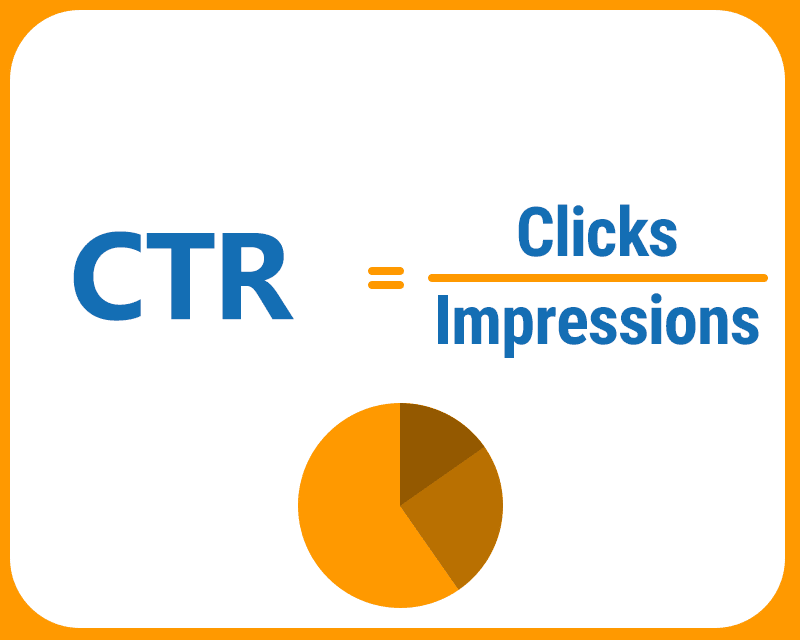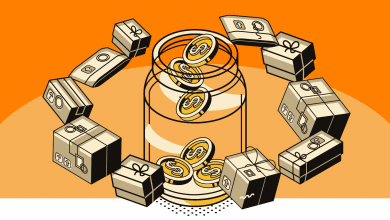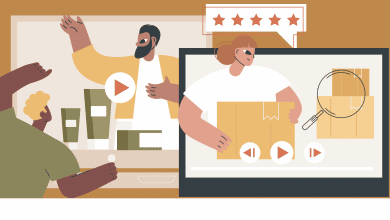12 Amazon Terms Every New Seller Needs to Know
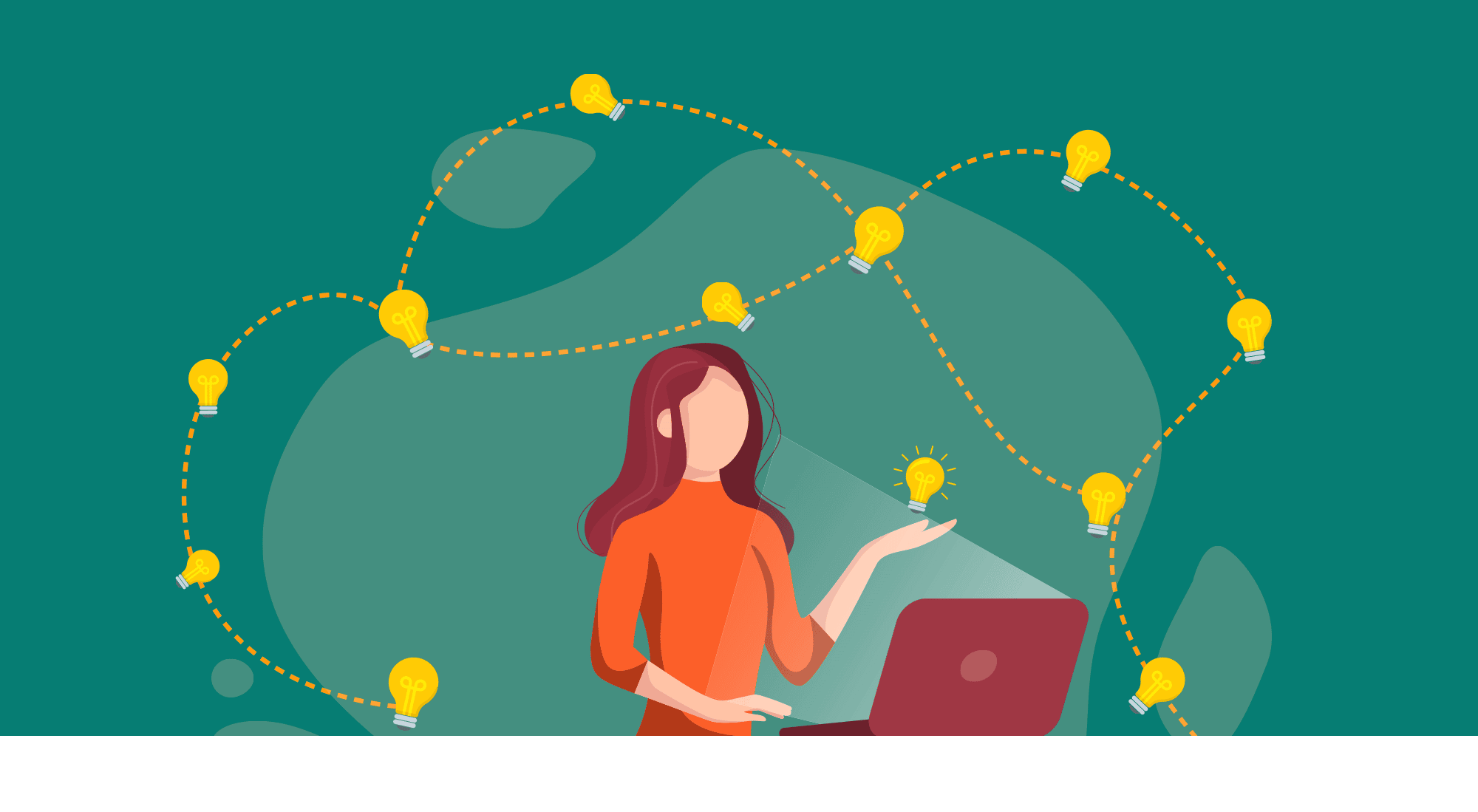
Every new Amazon seller encounters terms that puzzle them. You will have to do a lot of research to familiarize yourself with the industry’s jargon. Here’s a list of twelve basic Amazon terms to get you started.
Contents
UPC, FNSKU, SKU, and ASIN
| UPC | ASIN | SKU | FNSKU | |
|---|---|---|---|---|
| Meaning | Universal Product Code | Amazon Standard Identification Number | Stock Keeping Unit | Fulfillment Network Stock Keeping Unit |
| Function | Used in multiple countries for identifying and tracking products | Used by Amazon to identify and track products (Products may have different ASINs in different marketplaces.) | Assigned by retail stores to track inventory | Used by Amazon to track inventory. It identifies the product as well as the seller. |
| How It Looks Like | 12 numeric digits | 10 alphanumeric characters | Depends on the retailer, but usually alphanumeric | 10 alphanumeric characters |
| Amazon-Exclusive? | No | Yes | No | Yes |
Let’s start with some of the most confusing terms for newbies on Amazon. Before becoming a seller, you may have disregarded bar codes. You pay attention to them only during checkout. But now that you’re in business, you’re going to be dealing with them a bit more closely.
So let’s examine each one of these abbreviations.
What Is a UPC?
UPC stands for universal product code. It is a type of code printed on product packaging to identify items. The barcodes along with the numbers beneath them that you typically see on products are examples of UPCs.

So instead of the cashier typing in Head&Shoulders Green, 350 mL, he or she will just have to scan the barcode and it tells the computer what the product is.
UPCs were used as early as 1974, long before Amazon was established. As the name suggests, it is universally acknowledged.
What Is an ASIN and How Does It Differ from UPC?
ASIN, on the other hand, stands for Amazon Standard Identification Number. It is a 10-character alphanumeric unique identifier assigned by Amazon. Think of it as Amazon’s own UPC. But instead of just numbers, ASINs use letters as well.
The same exact product can have different ASINs when you list them on different marketplaces. For example, your product can have one ASIN when listed on Amazon.com and a different one when it’s listed on Amazon Italy.
You can find a product’s ASIN on the listing and on the URL of the listing. ASINs are important because they’re used to reference catalog data, track inventory for products, and index catalog pages for search and browsing on Amazon.
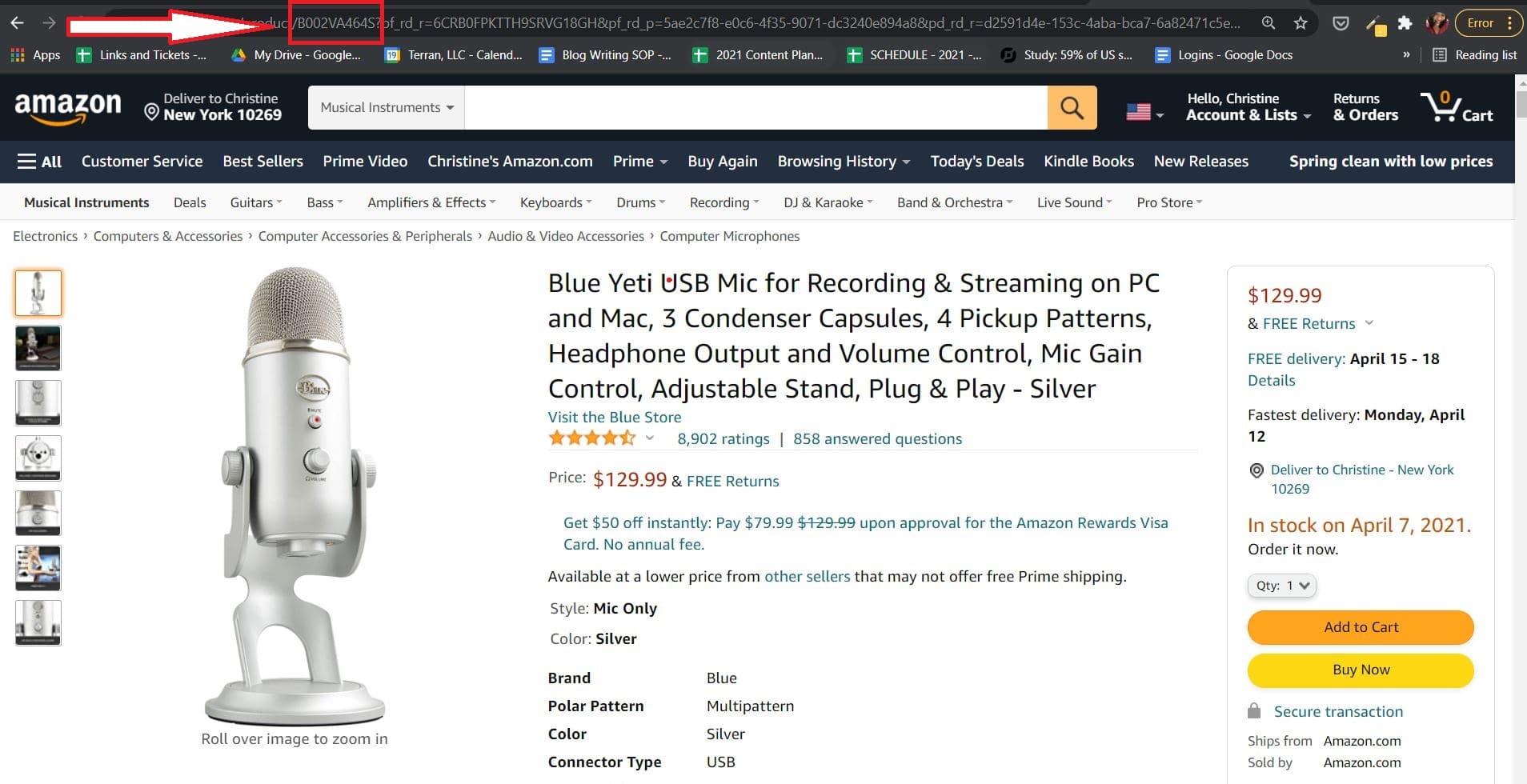
If you’re adding a new item to Amazon, you must create a new ASIN for it to be included in the catalog. Once you add a new ASIN, other sellers can also now use this number if they’re selling the same items.
So a UPC is a universally acknowledged system for identifying products and their variants while an ASIN is an Amazon-specific identifier.
What’s the Difference Between SKU and FNSKU?
A SKU (pronounced “skew”) or stock keeping unit is a string of numbers used by retailers to identify their products and to keep track of their inventory. If you’re running your own store, you can come up with a series of alphanumeric characters that will help keep track of your inventory. That’s your SKU. So the same product has a different SKU in Walmart and a different one on Amazon.
If you use Amazon FBA, however, you will be using a particular type of SKU called the FNSKU (pronounced “FN skew”).
One of the most important uses of the FNSKU is that it identifies both the seller and the product. Let’s say for example that Jake Peralta sells a garlic press that is exactly the same as the one Charles Boyle is selling and both are using FBA.
The FNSKU is the way that Amazon identifies a product as unique to the seller that has sent it to the Amazon fulfillment center.
Amazon PPC
PPC means “pay per click,” which describes exactly how it works―you pay only when somebody clicks on the ad. It’s an advertising model sellers can use to place their ads in strategic locations to increase exposure. They usually appear first when buyers search for keywords on Amazon.
There are three types of Amazon PPC ads:
- Sponsored Products
- Product Display
- Sponsored Brands
Their placements are illustrated below.
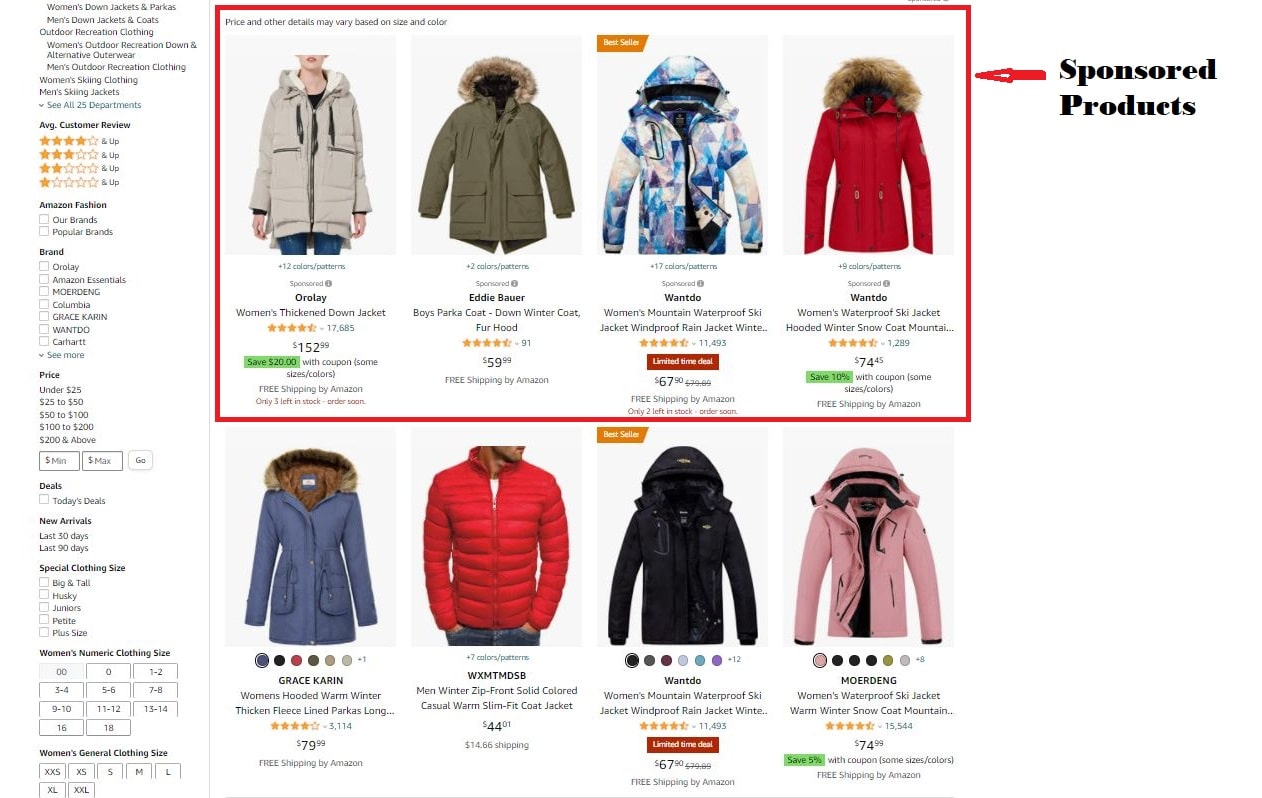
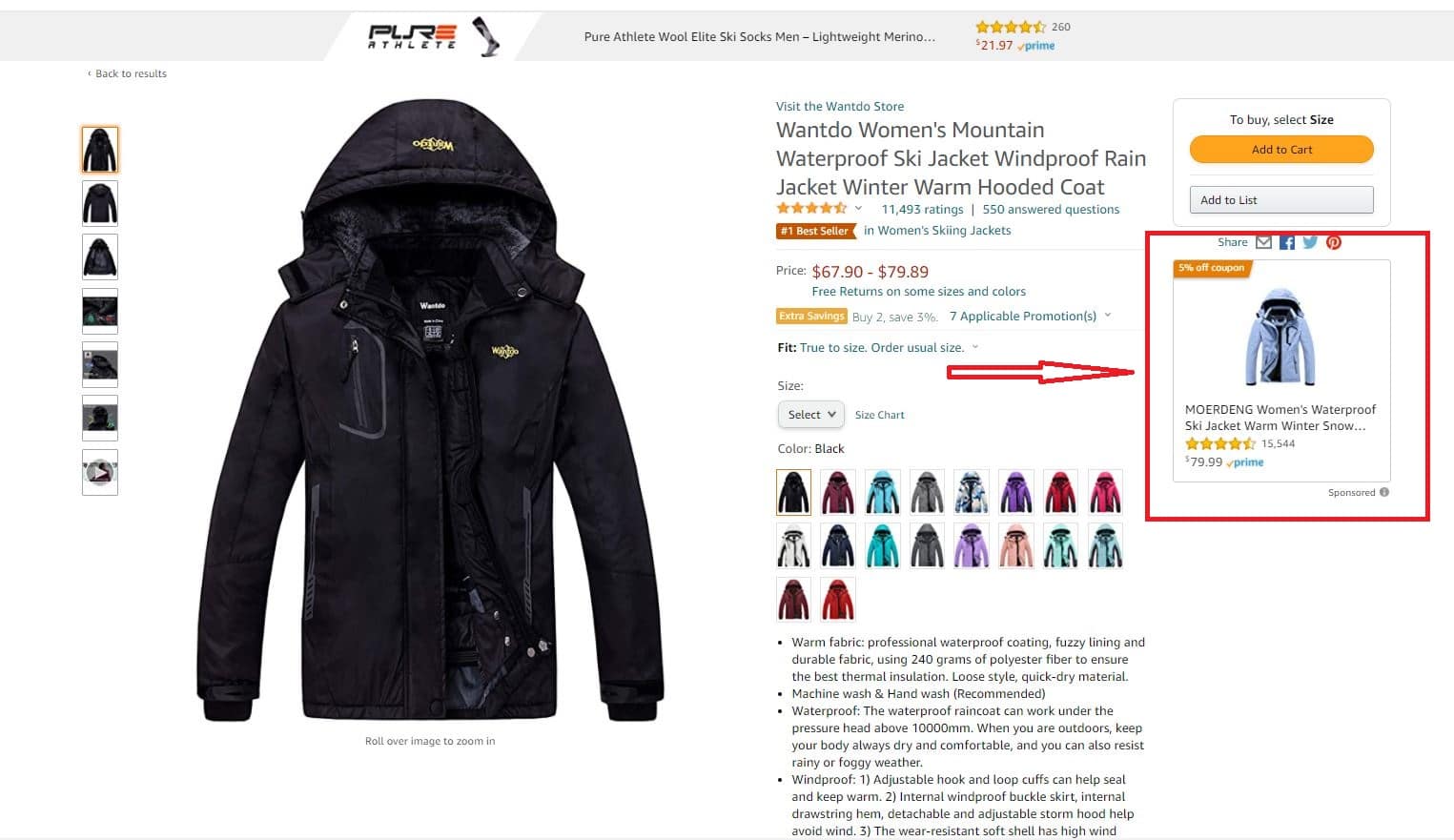
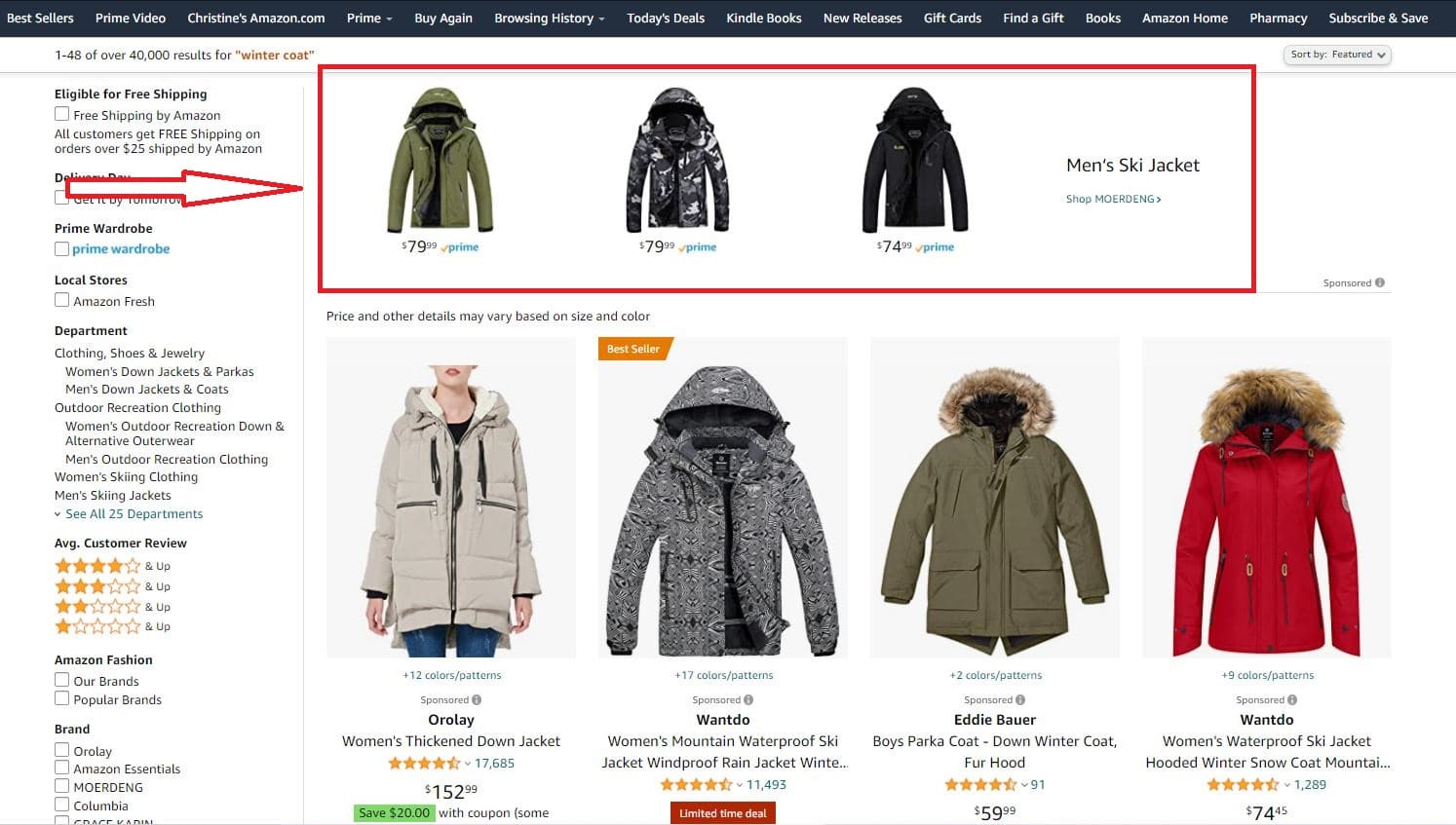
How Does Amazon PPC Work?
To advertise through Amazon PPC, sellers need to go through a so-called second-price auction. Let’s break this term into two to understand it better.
Auction. Sellers submit a default bid, which is the highest amount they are willing to pay per click. Whoever wins gets ad rank #1.
Second-price. Once the highest bid is determined, it doesn’t mean that the winner will have to pay the amount he bid on. Amazon takes the second-highest bid then adds $0.01 to it. That’s the amount the winner should pay per click.
The process is illustrated below:
In this case, Marshall is the winner after bidding $3.50. But he won’t pay $3.50 per click. Instead, he will pay $3.01, which is the second-highest bid plus $0.01.
ACoS
ACoS stands for Advertising Cost of Sale. It’s the ratio of what you spend on advertising to the amount of revenue you make.
This is presented as a percentage. So you can have an ACoS of 17 percent, for example. This would mean that for every dollar you made, you spent 17 cents for advertising.
It’s important to know your ACoS so you can evaluate your ad spend and strategize accordingly. If your ACoS is too high, you may end up losing money instead of profiting.
What’s a Good Amazon ACoS?
There’s no such thing as a good Amazon ACoS. It all depends on what you’re trying to do at the moment. If your main goal is to drive more traffic to your listings, spending more for advertising is the way to go. If you want to increase your profits, then it would make sense to lower your ACoS.
However, your product category can help. Some categories, such as food and beverages, have a higher average ACoS than sporting and recreational equipment.
Amazon Buy Box
The Amazon Buy Box is the section in the product detail page that lets customers choose between
- Adding the product to their cart or
- Proceeding immediately to checkout to buy the product
This is very important to resellers, e.g., those that are into Amazon arbitrage, because they are vying for the Buy Box for that same product. Also, when you access Amazon through a mobile device, you can see the Buy Box immediately below the product, and there is no “Other Sellers” section on mobile devices. Although 67 percent of Amazon buyers shop using their desktop computer or laptop, 33 percent is still a significant number.
However, this is not an issue for private-labelers because they are guaranteed the Buy Box because they are the only ones selling their products.
How Does Amazon Decide Who Wins the Buy Box?
There is no sure formula as to how Amazon determines which seller wins the Buy Box. However, there are some basic requirements:
- The seller must have a Professional account
- The item should be new
- The item must be available in the seller’s inventory
A seller who wins the Buy Box doesn’t necessarily have it 100 percent of the time. The more appropriate way to put it is the seller wins a share. So the winner can have it maybe 80 percent of the day and the others can have it for the rest.
ODR (Order Defect Rate)
If you didn’t know already, Amazon is trying to be the most customer-centric company in the world. In fact, customer experience is one of the key components of the Amazon Flywheel.
In order to ensure this, Amazon needs to have some metrics that will gauge whether a seller is worthy to be on the platform. And one of these metrics is the Order Defect Rate (ODR). The ODR includes all orders with one or more defects represented as a percentage of total orders during a given 60-day period.
There are three types of ODR:
| Negative Feedback Rate | A-to-z Guarantee Claim Rate | Credit Card Chargeback Rate | |
|---|---|---|---|
| Definition | The number of orders that have received negative feedback divided by the number of orders in the 60-day period | The number of orders with a relevant claim divided by the number of orders in a given 60-day period | The number of orders that have received a credit card chargeback divided by the number of orders in the relevant period, i.e., the number of times you refund orders |
| Notes | One- and two-star ratings are considered negative, while a three-star rating is neutral. | Usually made by buyers who find the orders unsatisfactory, such as if the item was not as described or if delivery is too slow. | A fraud chargeback, usually made when credit cards are stolen, are not counted against the seller. |
In order to continue selling on Amazon, a seller must maintain an ODR under 1 percent.
Account Health
The Account Health is a dedicated page on Seller Central where you can view how you are doing in terms of meeting Amazon’s metrics. You can find it under the Performance tab. If you fall below certain metrics, you can get your account suspended or removed.
These are the metrics that are displayed on your Account Health page:
| Definition | Time Window | Target | Applicable to FBA sellers? | |
|---|---|---|---|---|
| Order Defect Rate | All orders with one or more defects represented as a percentage of total orders during a given 60-day period | 60 days | Under 1% | Yes |
| Pre-Fulfillment Cancel Rate | Includes all order or item cancellations initiated by the seller, with the exception of those that are requested by the customer using the order-cancellation options in their Amazon account | 7 days | Under 2.5% | No |
| Late Shipment Rate | All orders with a ship confirmation that is completed after the expected ship date as a percentage of total orders over both a 10-day or 30-day period | 10 days or 30 days | Under 4% | No |
| Valid Tracking Rate | All shipments with a valid tracking number as a percentage of total shipments during a given 30-day time period | 30 days | Over 95% | No |
| On-Time Delivery Rate | All shipments delivered by their estimated delivery date as a percentage of total tracked shipments | 30 days | Over 97% | No |
| Policy Compliance | Compliance with all of Amazon’s policies, including safety and IP-related concerns | No set rule | Zero issues | Yes |
Ad Impressions
An Amazon ad impression is a metric that measures how often your ad is appearing within the platform. Unlike the PPC, ad impressions do not take into account whether the ad was clicked or not. So if your ad appears on a search result, for example, that’s equal to one impression.
This is an important metric because it allows sellers to gauge which keywords are working well for specific listings. If your ad gets more impressions, your Click-Through Rate (CTR) will decrease.
Translation: More people who see your ads aren’t clicking on it. So you may have to rethink your keywords so you will reach the right audience.
A+ Content
The A+ Content on Amazon allows brand owners to describe their products better using images and videos. This is in addition to the product listing descriptions. A+ Content is available to sellers who have Professional accounts and who are Amazon Brand Registered.
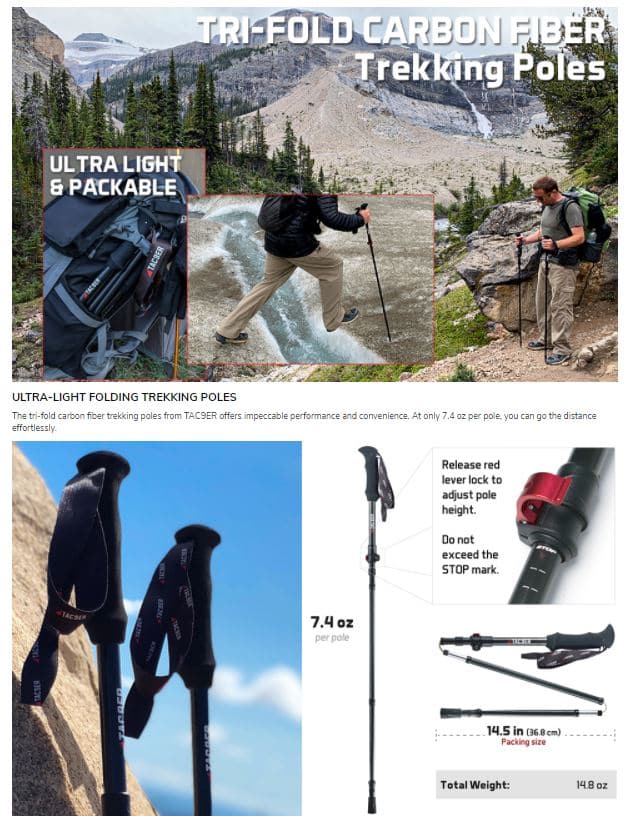
A step higher is the so-called A++ Content, also known as Premium A+ Content. This is accessible only through invite and is not free. It has a bigger content width and has 16 interactive models such as clickable Q&As.
Amazon claims that the A++ Content can increase conversion rates up to 15 percent.
First-Party Sellers
If you’re selling your own products on Amazon or are engaged in arbitrage, you are considered a third-party seller.
A first-party seller, on the other hand, is one who sells inventory directly to Amazon. 1P sellers are also called vendors. The products they sell will be labelled “Ships from and sold by Amazon.com.” This makes Amazon the merchant on record (MOR), which means the company is the legal owner of the products before they are sold to customers.
If you want to be a first-party seller on Amazon, you need to be invited by the tech giant directly. Then you are sent a purchase order that you will need to fulfill and ship to Amazon. You will then have access to Vendor Central instead of Seller Central, which is the platform used by 3P sellers.
Conclusion
New Amazon sellers have a lot of reading to do before they can get really comfortable with the site. Some make it through more easily because they have the proper guidance and mentors while others wing it.
No matter which path you choose, know that being a successful Amazon seller is a never-ending process of learning from mistakes.
So good luck on your journey. And don’t forget to have fun selling!