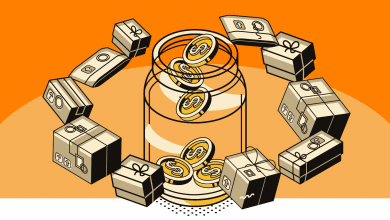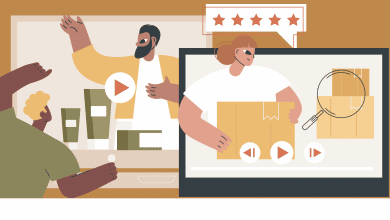How to Return Items on eBay in 2024

As an eBay shopper, you may occasionally need to return an item you bought online—whether it’s because of a product defect, receiving the wrong item, buyer’s remorse, or some other justification for wanting to send the product back to the seller. In this article, you’ll learn the exact steps and tips on how to return items on eBay and get a refund.
Related Reading: Top 100 eBay Sellers
Also Read: How Bidding on eBay Works: 4 Easy Steps
What is eBay’s Return Policy?
Officially, eBay does not have a hard and fast returns policy like Amazon, and eBay sellers are generally more flexible when it comes to setting their own returns policies. That said, eBay does indicate that sellers will generally have 3 business days to respond to return requests and 2 business days to process refunds before eBay supports steps in for the buyer. In cases when the item did not arrive, is damaged, or does not match the listing, eBay will cover the refund through its Money Back Guarantee policy and you are automatically entitled to a full refund.
As for sellers’ returns policy, you’ll necessarily want to familiarize yourself with this before buying an item, as some sellers might not have a returns policy at all, which is usually for categories like vintage items and consumables. If there’s no such policy, the only way to get your refund is through the Money Back Guarantee and buyer protection policy mentioned earlier.

If a seller does allow returns, you can open the product page and look under the shipping estimate. Many sellers offer a 30-day return policy and will pay for the return shipping costs, depending on the reason you indicate for returning the items. Keep in mind, though, that some sellers will indicate that the buyer has to pay for return shipping in the product listing, which means you’ll spend a little bit out of pocket to send the item back.
This is also true in cases where the reason for returning the item is not covered by eBay’s guarantee, in which case, the seller may refund you for the full price of the item, but will charge you with the return shipping cost and deduct a restocking fee if the item is still in a sellable condition.
How to Return Items on eBay?
To open request a return for your item, log into your eBay account and go to My eBay > Purchase History. Then, locate the item you want to return and click on the More Actions button over to the right. Select Return this item and follow the provided instructions. Make sure to provide details about the reason for the return and include attachments and photos that will help you justify a refund.
Remember that different sellers on eBay might have different return request processes in place (although they are essentially similar for the most part). Make sure to review your seller’s return policies and ensure that you meet all their requirements.
How do I Package an Item for Return on eBay?
In most cases, the seller will have specific instructions for packaging and will send you a return shipping label that you can attach to the return package. The important thing here is to use the item’s original packaging and exactly how you received it or other appropriate packaging materials (if the original is no longer available) to make sure you get your refund seamlessly. Also remember to pack the item securely so that it won’t be damaged during transit.

Where to Return eBay items?
Once you’re done with packaging the item for return, it’s now a matter of following the seller's shipping instructions provided during the return process. If a prepaid return shipping label is provided, print it out and attach it to the package. Retain the tracking number and any other proof of shipment until the return is complete. If you're responsible for return shipping costs, choose a shipping method with tracking and insurance for the item's value.
In cases where printing the return shipping label is not an available option, you can click Contact Seller to manually request for one. You can also get a return shipping label from the post office or courier service. If you go with this method, make sure to add the label’s tracking information to the package to let the seller know that the item is on its way.
Who Pays for Return Shipping Costs on eBay?
To determine whether you or the seller will shoulder the cost of shipping depends on the seller's return policy and the reason for the return.
As per eBay's policies, the seller will shoulder the cost for return shipping if its in their returns policy or if the item was damaged or falls under eBay's Item Not As Described (INAD) category.
You pay for return shipping if you're returning the item because you changed your mind, and the seller's return policy states that buyers are responsible for return shipping.
How Long Does It Take to Get a Refund on eBay?
After sending the item back, you will receive a confirmation of the return and refund from the seller. The ball is now on the seller’s court, and they will inspect the item to confirm that it’s in the same condition as when you originally purchased it. If everything checks out after inspection, the seller will issue your refund.
eBay says that once you start the return process, the seller should get back to you within 3 business days. As for the refund, sellers will generally issue the refund as soon as they get the item back within 2-3 business days, after which you can ask eBay to step in and help. The waiting period to actually get your money back will depend on your original mode of payment, which can be typically 3-5 business days or up to 30 business days in some cases.
Also Read: 6 Best eBay Sniping Tools
What if the Seller Does Not Respond to Return Request on eBay?
Only when necessary, as when the seller did not respond to your return request after 3 days, responded but did not provide a return shipping label nor a resolution for the request, or has already received the item back but failed to issue a refund after 2 business days, you may escalate the case to eBay customer support. Use eBay's resolution center to file a claim and seek assistance from their team. Be prepared to provide any relevant evidence or communication with the seller.
On the other hand, if you’re satisfied with the completed return process, make sure to leave the seller feedback, particularly if they were helpful and accommodating and if your reason was mainly because you changed your mind on the item, as returns generally hurt the sellers reputation on the market as well as their bottom lines.
How Do I Contact eBay?
You can contact eBay’s customer support by visiting their website. Click on Help on the upper tab. You'll then be redirected to eBay’s customer service page.
If you scroll down to the bottom of the page, you'll find a Contact Us button below needing more help. By choosing any option on the Contact Us page, you'll be redirected to an article where you'll find Chat with our automated assistant on the left side of your screen.
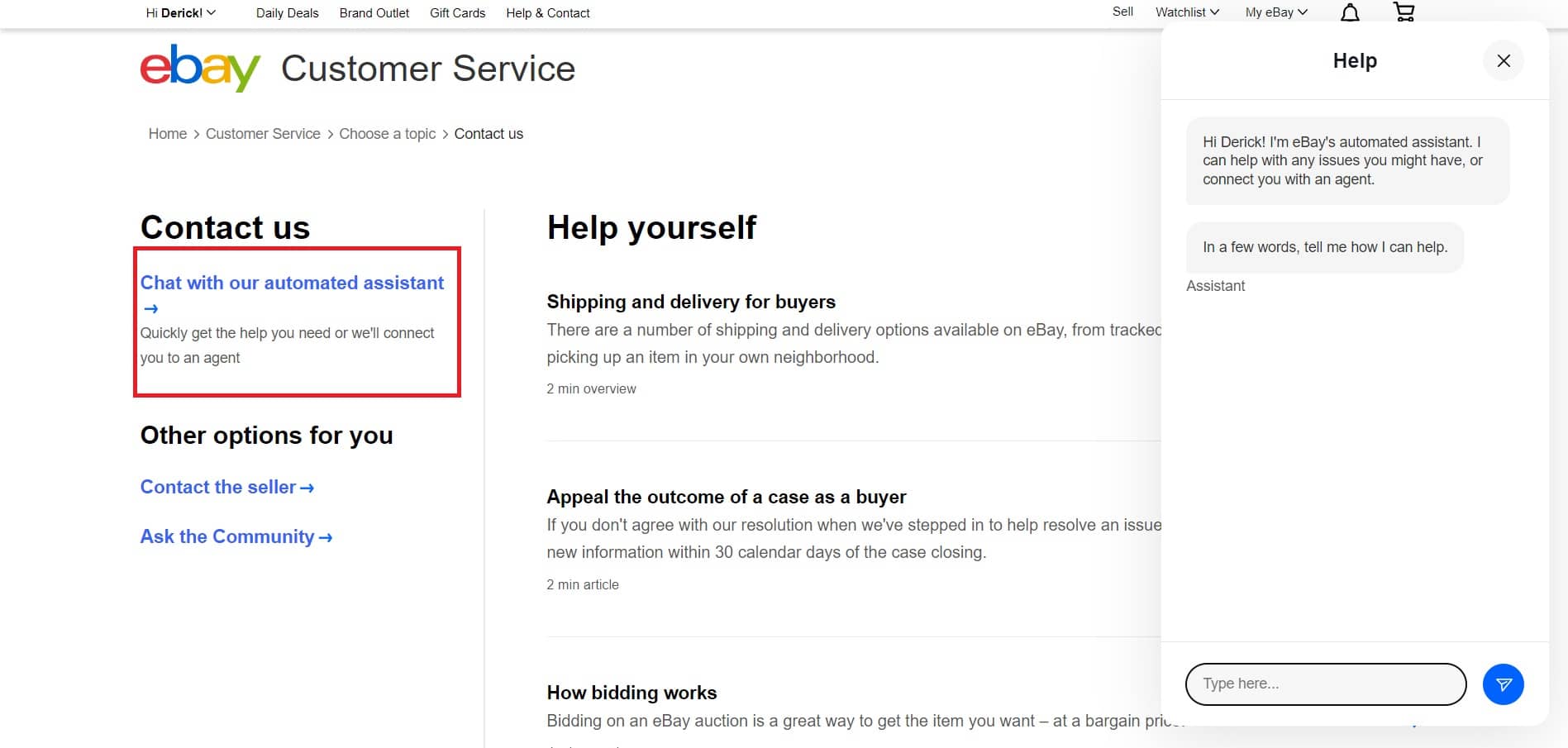
As per Live Agent, the other ways you can contact eBay is through phone or their social media profiles.
eBay phone number for returns (call center support) : 1-866-961-9253
Final Thoughts
Returning items on eBay is not exactly a complicated process, but you’ll want to make sure to follow these essential steps to make sure you get a seamless experience when sending items back to the seller and securing a refund for your purchase.
Have you tried returning products on eBay? Tell us about your experience in the comments down below.